Remote stacks repositories are Git repositories that will be cloned to your filesystem as separate folders.
Adding a new remote repository
To add a Git playbooks repository, you must provide the following information:
- The
Nameof the repo that will be displayed in the Playbooks page - The
Git Serviceof the repo (e.g:Github,Gitlab,Azure,Gitbucket) - The
Git emailassociated with the access token - The
Git usernameassociated with the access token - The
Branchto checkout and push changes to (e.g.,masterormain) - The
Access Tokenassociated with the user Match files: SSM will only import files matching the given patterns
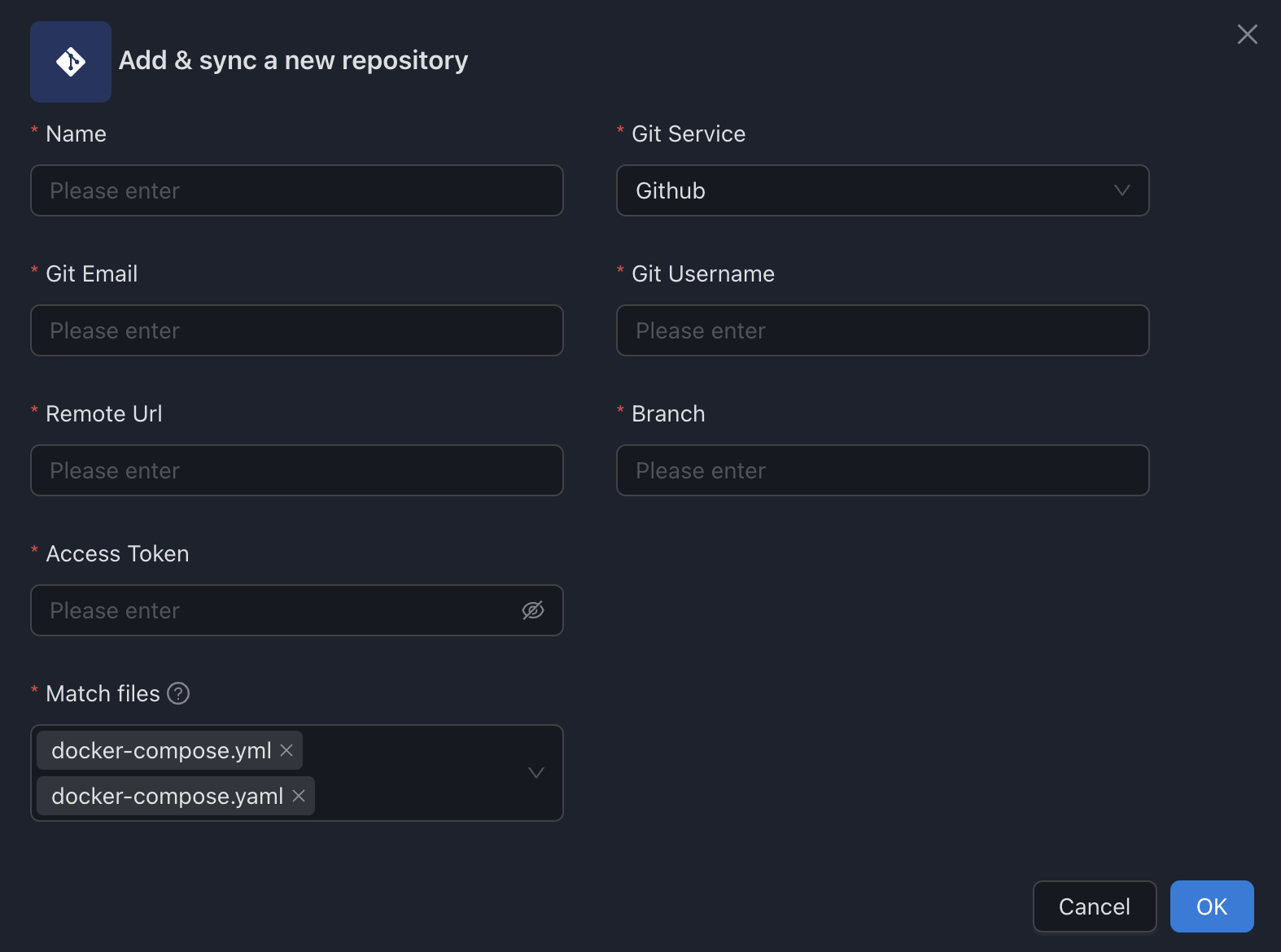
Synchronization
- SSM will not listen to changes (addition/deletion) made outside its interface unless a manual synchronization is triggered.
- Any changes made inside SSM will be automatically synchronized. If you believe SSM is desynchronized from the actual file structure of the repository, click on
...of theActionsbutton of the Repository modal, and click onSync to database
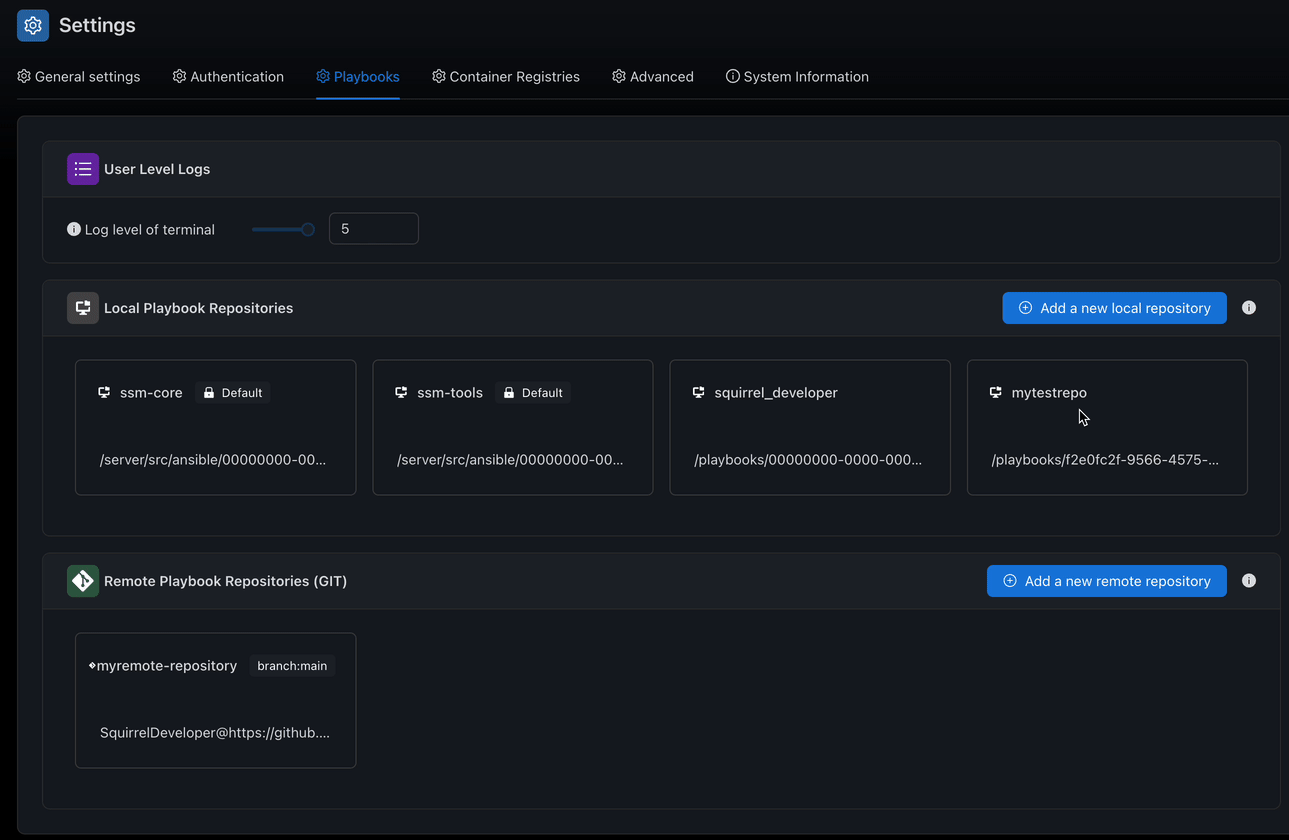
Delete a remote repository
⚠️ Destructive action
This action is permanent. Deleting a remote repository will effectively delete the underlying files and directories permanently. Proceed with caution!
