Agent Integration
Allow external AI agents to query system state and execute specific, pre-approved tasks within your SSM instance.
Connect AI agents securely to manage your infrastructure
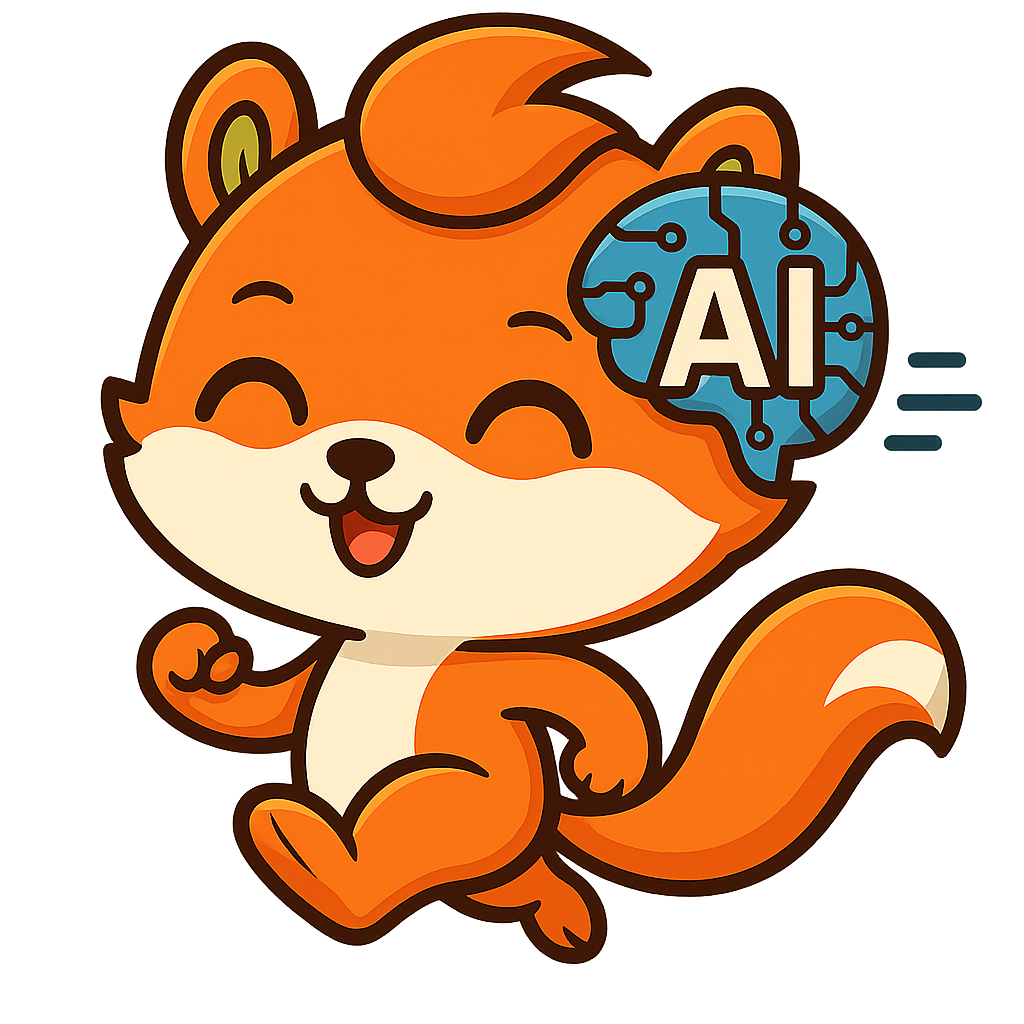
Squirrel Servers Manager embraces the future of automation by integrating with the Model Context Protocol (MCP). This allows you to securely connect AI agents (like large language models or specialized automation tools) to your SSM instance, enabling them to interact with your managed infrastructure in a controlled manner.
executePlaybook). getPlaybookStatus). devices://). findAllContainers, findContainerById). containerAction). Security First
MCP integration is powerful, but security is paramount. Always restrict agent permissions by carefully selecting allowed playbooks in the MCP Settings. Never allow all playbooks unless you fully understand the implications. Treat API keys as sensitive credentials.