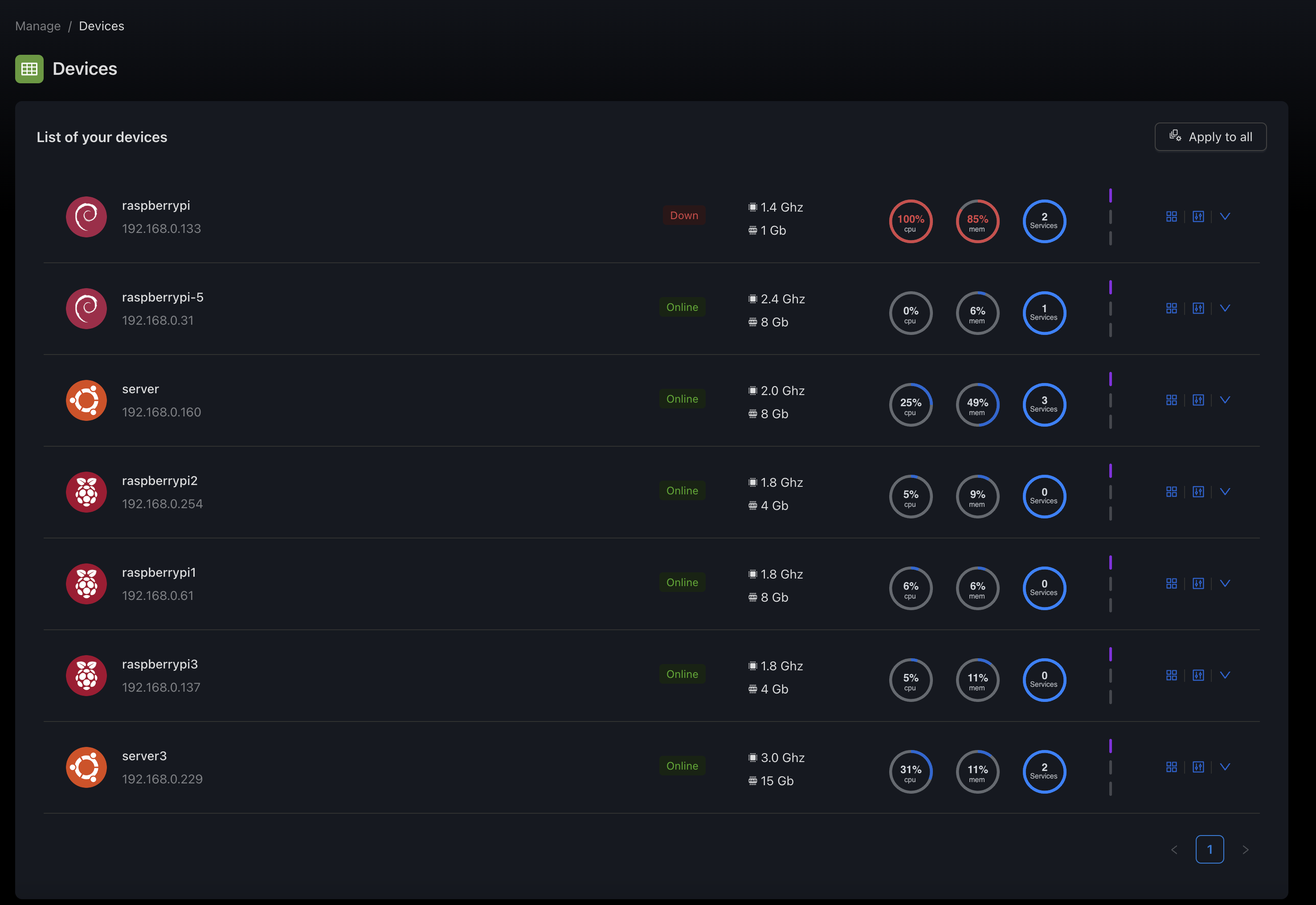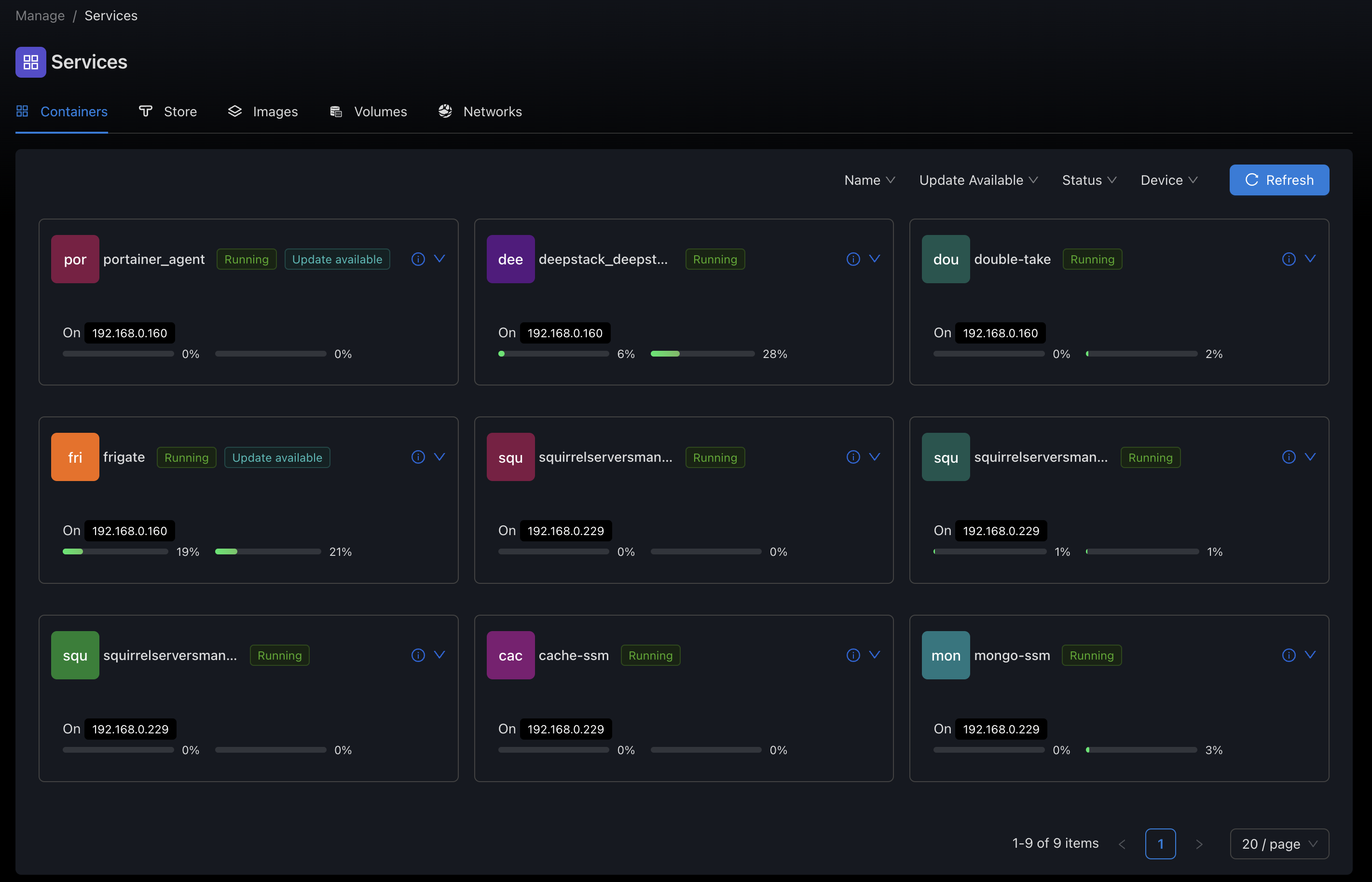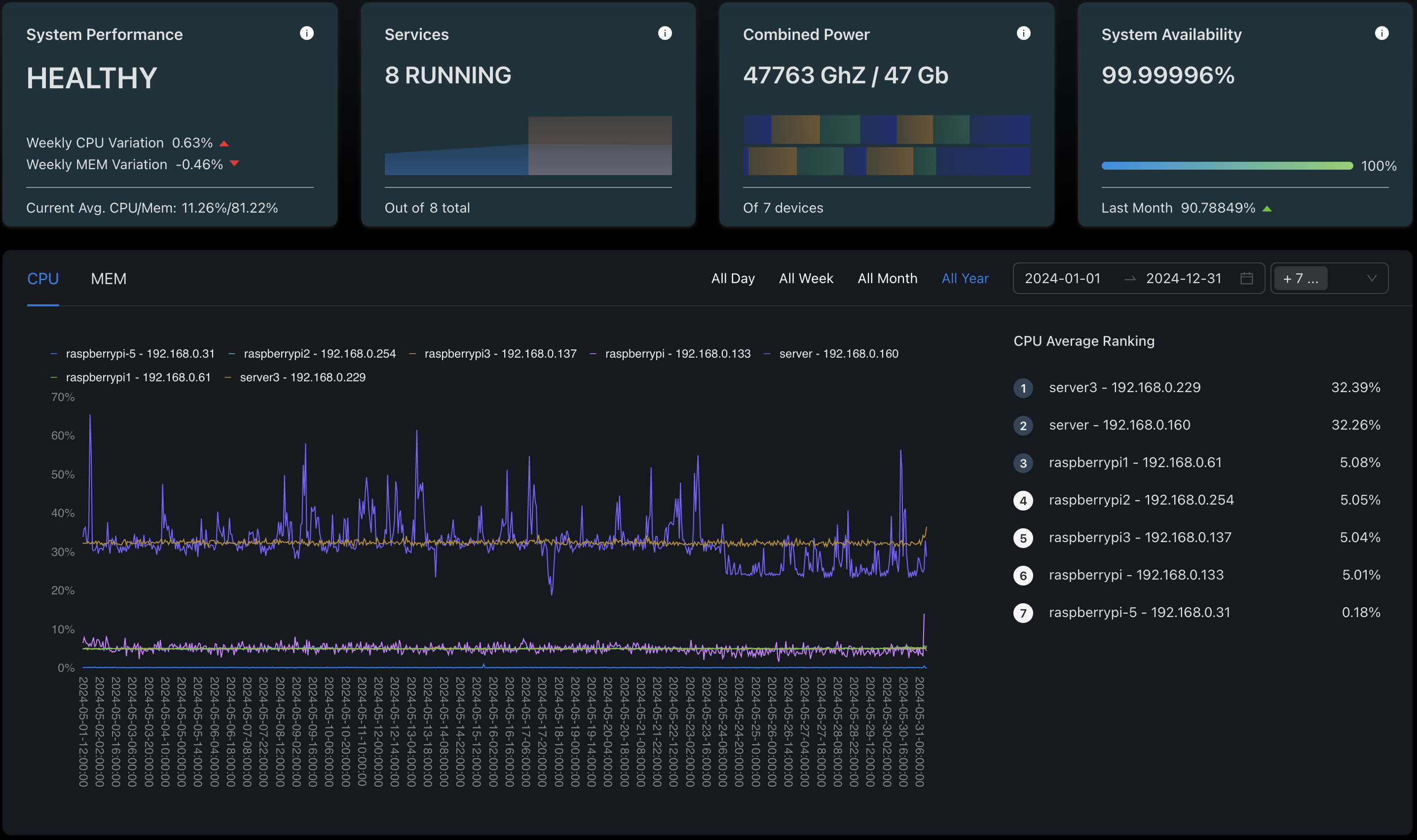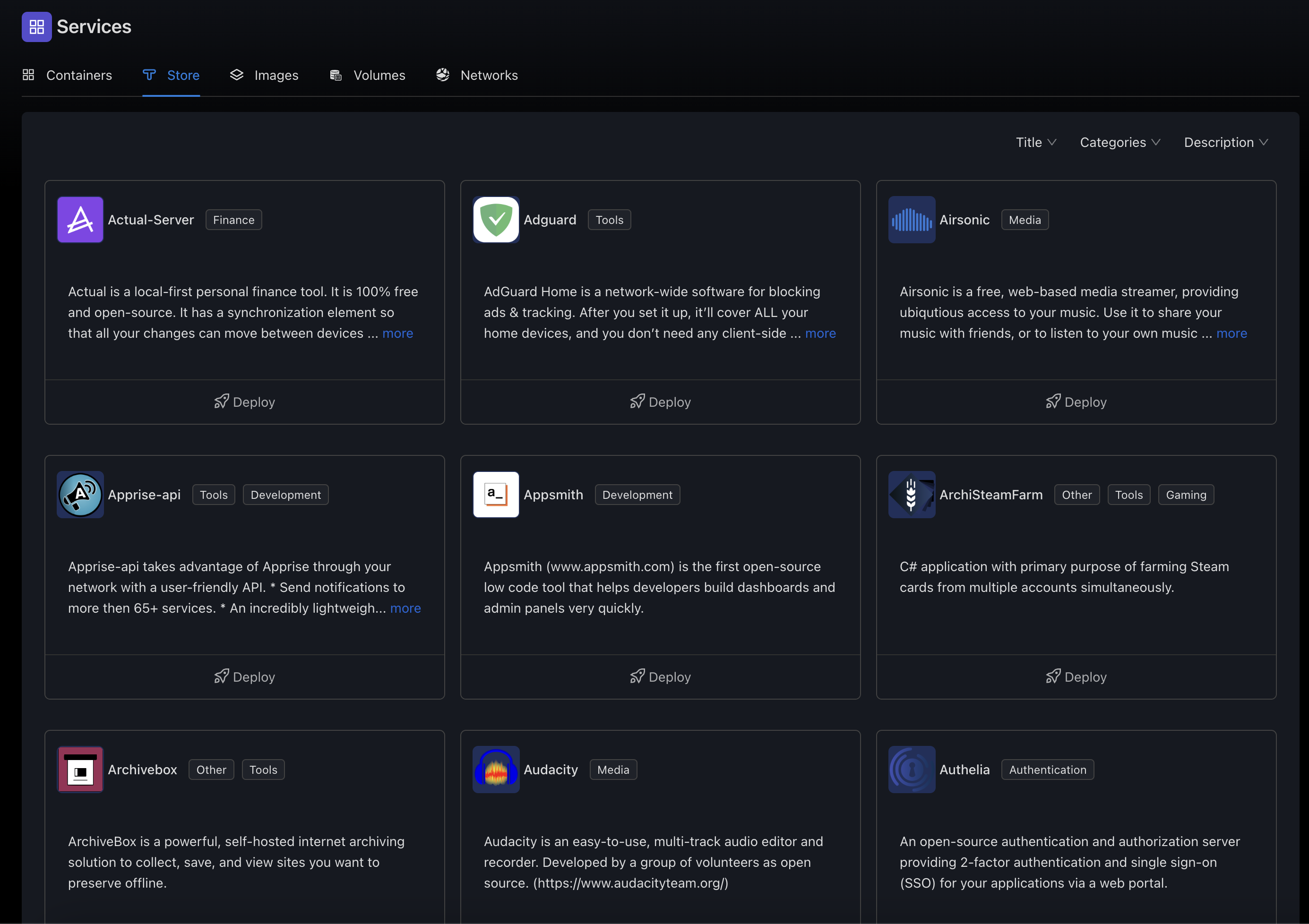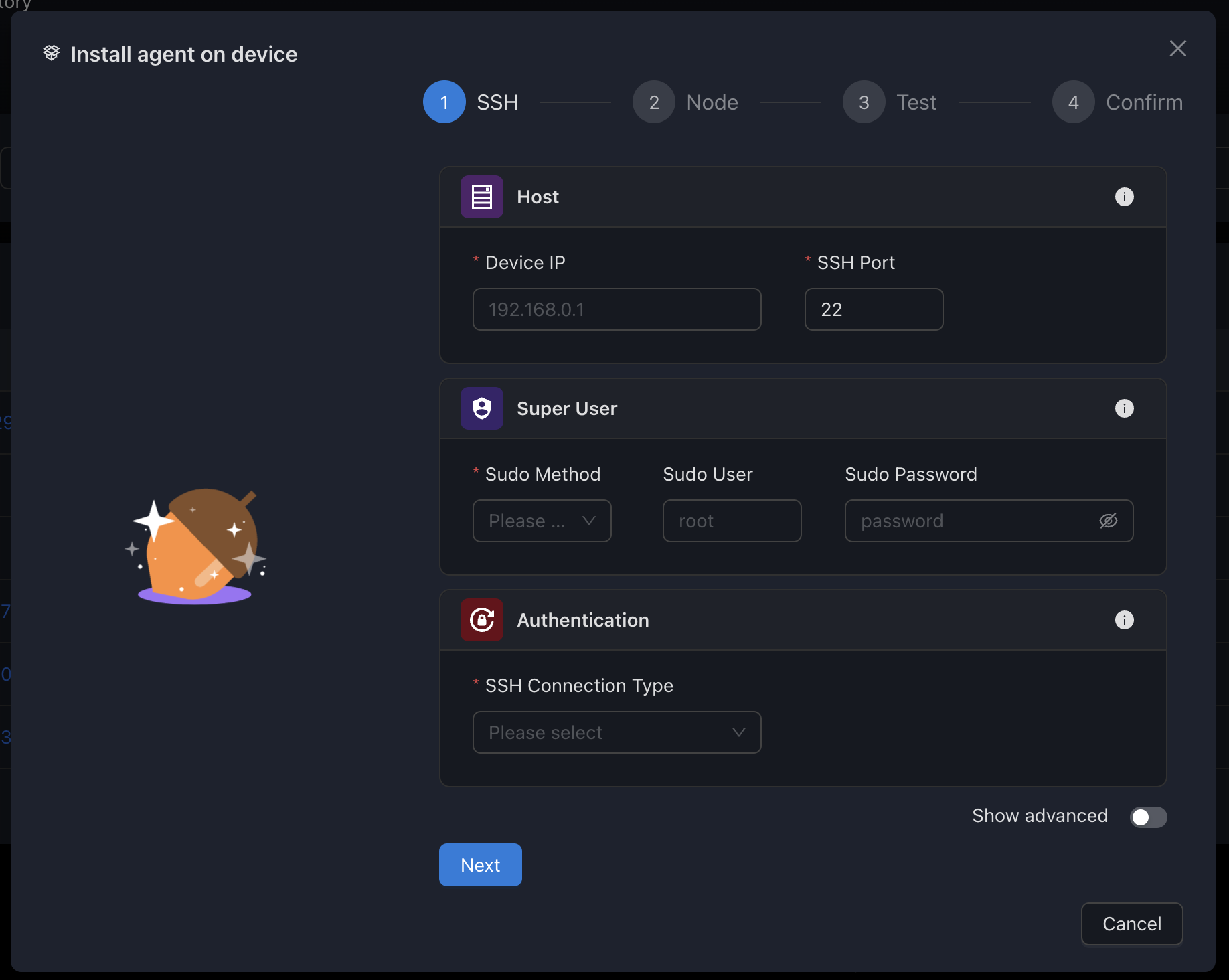About Squirrel Servers Manager
 TL;DR
TL;DR
Squirrel Servers Manager (SSM) is a configuration & container manager, powered by Ansible, Docker and Prometheus, to manage all your servers in one place! It focuses on UI/UX and ease of use.
ℹ️ Some examples of what you can do with it:
- Apply system updates to single or multiple servers
- Reboot servers
- Automate updates
- Monitor server CPU, memory, disk usage, and software versions
- View & manage running Docker services
- Create and run Ansible playbooks
- Connect through SSH to your devices
- ...
 Showcase
Showcase
See SSM in action with this demo.
 Welcome to SSM!
Welcome to SSM!
SSM blends the automation powerhouse of Ansible with the portable setup of Docker in a clean and engaging interface.
Forget the days of command line complexities. SSM's simplified dashboard places the full potential of Ansible and Docker at your fingertips. Effortlessly navigate from deployment to monitoring via clicks, not code.
Born from a love for open source, we've crafted this toolkit to be community-backed and user-focused. It's the ideal choice for developers and IT teams who crave simplicity without sacrificing power.
Rediscover Ansible and Docker as they unite under one intuitive, open-source interface.
Welcome to simplicity and power in perfect harmony.
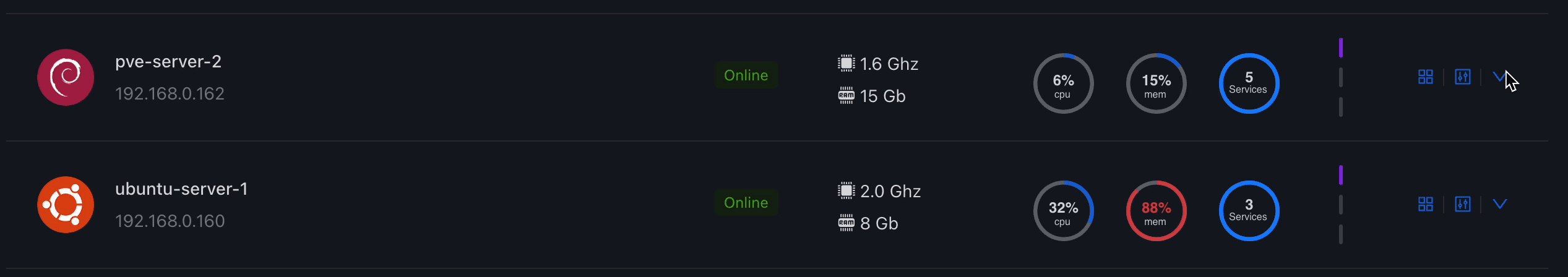
 Ecosystem
Ecosystem
 Why build SSM?
Why build SSM?
I couldn't find any tools for my homelab that allowed me to manage my 5 Raspberry Pis and 3 Ubuntu servers with a nice UI. So, I decided to code it!
 Why Squirrel?
Why Squirrel?
Consider all your devices as nuts 🌰🌰🌰. A squirrel 🐿 loves to gather them all in some hole in a tree. That's what we are doing here! Also, squirrels are cute!
 Roadmap
Roadmap
Check out the Roadmap on GitHub.
 Join Us (Me)!
Join Us (Me)!
SSM is still in its early stages. I have a lot of ground to cover, and I won't be able to do this without help from community contributors. I am also actively looking for more team members with long-term commitment.
Useful Links
🚧 Work in Progress
SSM is currently in active development and not yet ready for production. I am open-sourcing it (I am working on it alone right now) to start collaborating with community contributors.