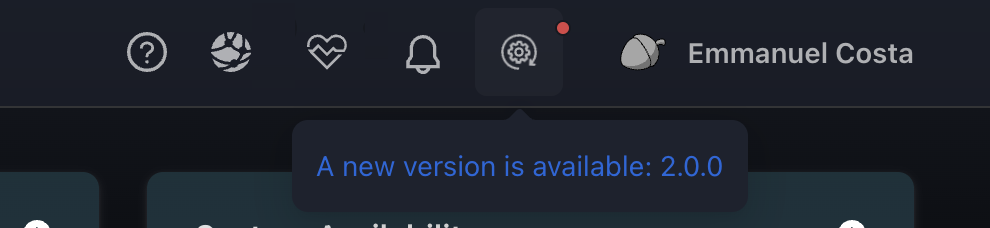
Updating your installation depends on the method you used for the installation:
Updating - Docker (getSsm Script or Pre-built Images)
Locate the SSM's docker-compose.yml file and update the file with:
shell
curl -o docker-compose.yml https://raw.githubusercontent.com/SquirrelCorporation/SquirrelServersManager/refs/heads/master/docker-compose.ymlthen:
shell
docker-compose stop
docker-compose pull
docker-compose upor
shell
docker compose stop
docker compose pull
docker compose upUpdating - Proxmox
⚠️ Update the container memory
It is highly recommended that you temporary set the container memory to 4096MB for the duration of the update
From the shell of the LXC instance:
shell
bash -c "$(wget -qLO - https://getssm.io/proxmox)"or
shell
bash -c "$(wget -qO - https://getssm.io/proxmox)"Updating - Manual Install
Locate the SSM cloned directory:
shell
git pullThen:
shell
docker-compose up --buildor
shell
docker compose up --build