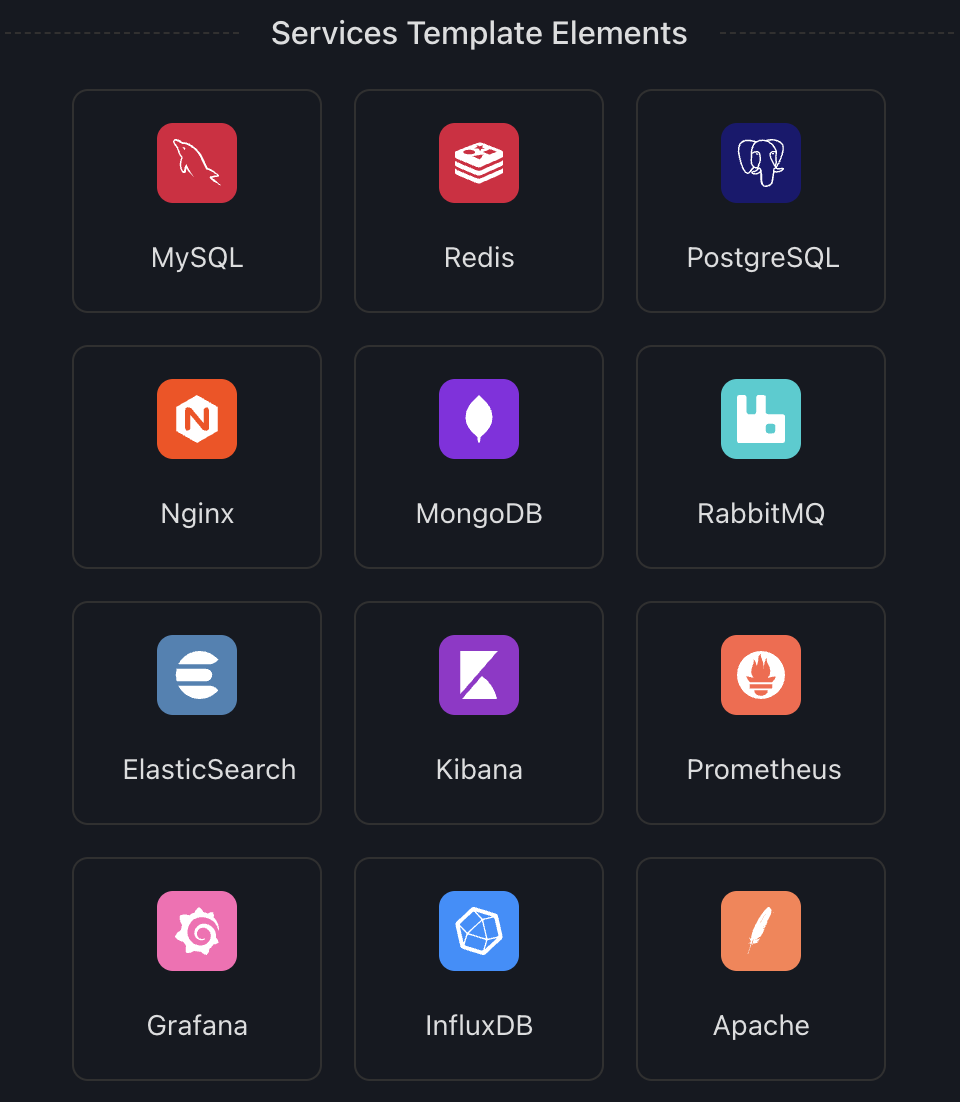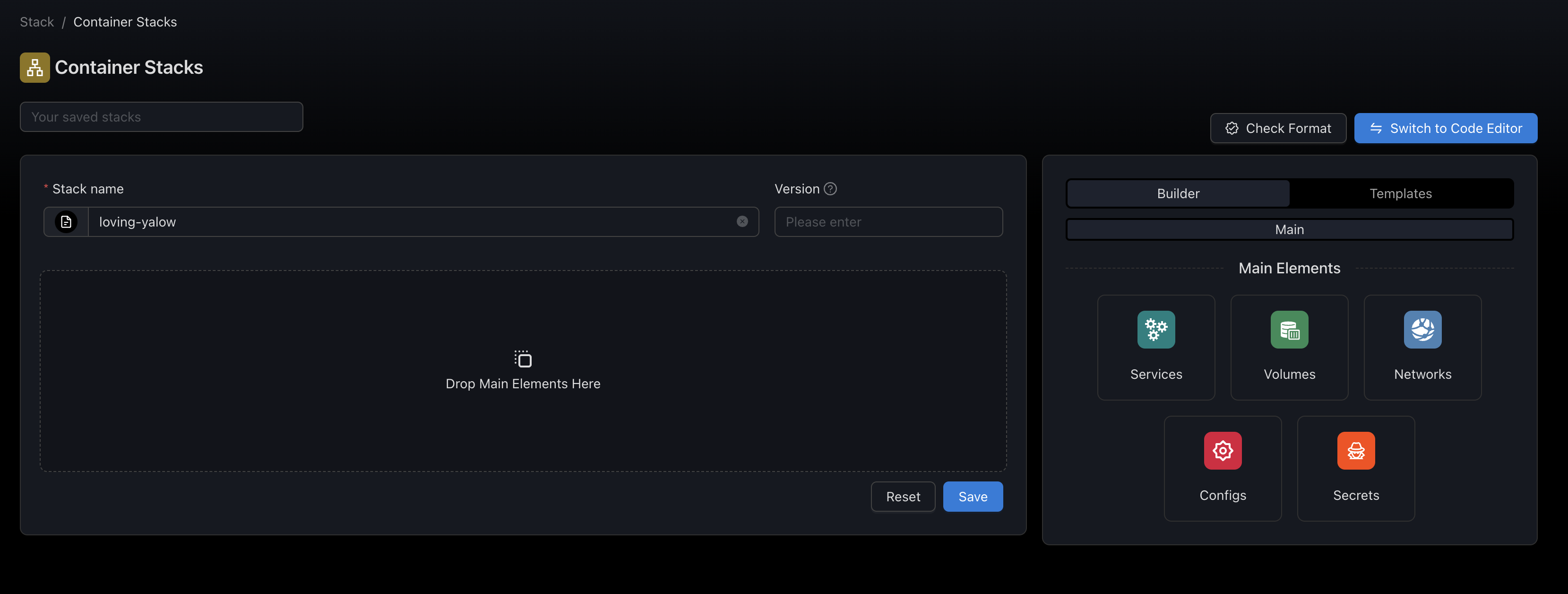
In a Nutshell (🌰)
- Overview: SSM offers a Docker Compose visual stack editor with a context-aware UI that autocompletes existing networks, images, dependencies, or volumes across multiple devices.
- Adding a New Stack: Compose new Docker Compose stacks visually by dragging and dropping elements or by editing the code directly in the code editor.
- Code Translation: SSM automatically translates your UI stack to code, and you can switch to the code editor to view the generated code.
- Validation: Check the syntax of your code with the
Check formatfeature to ensure basic validation. - Templates: Access a selection of templates for the most commonly used services.
Overview
SSM is one of the few, if not the only one, to offer a Docker Compose visual stack editor. The UI builder is context-aware of your setup, meaning it will autocomplete existing networks, images, dependencies, or volumes across multiple devices.
Adding a New Stack
You can compose a new Docker Compose stack visually by dragging and dropping elements and filling them in, or directly edit the code in the code editor.
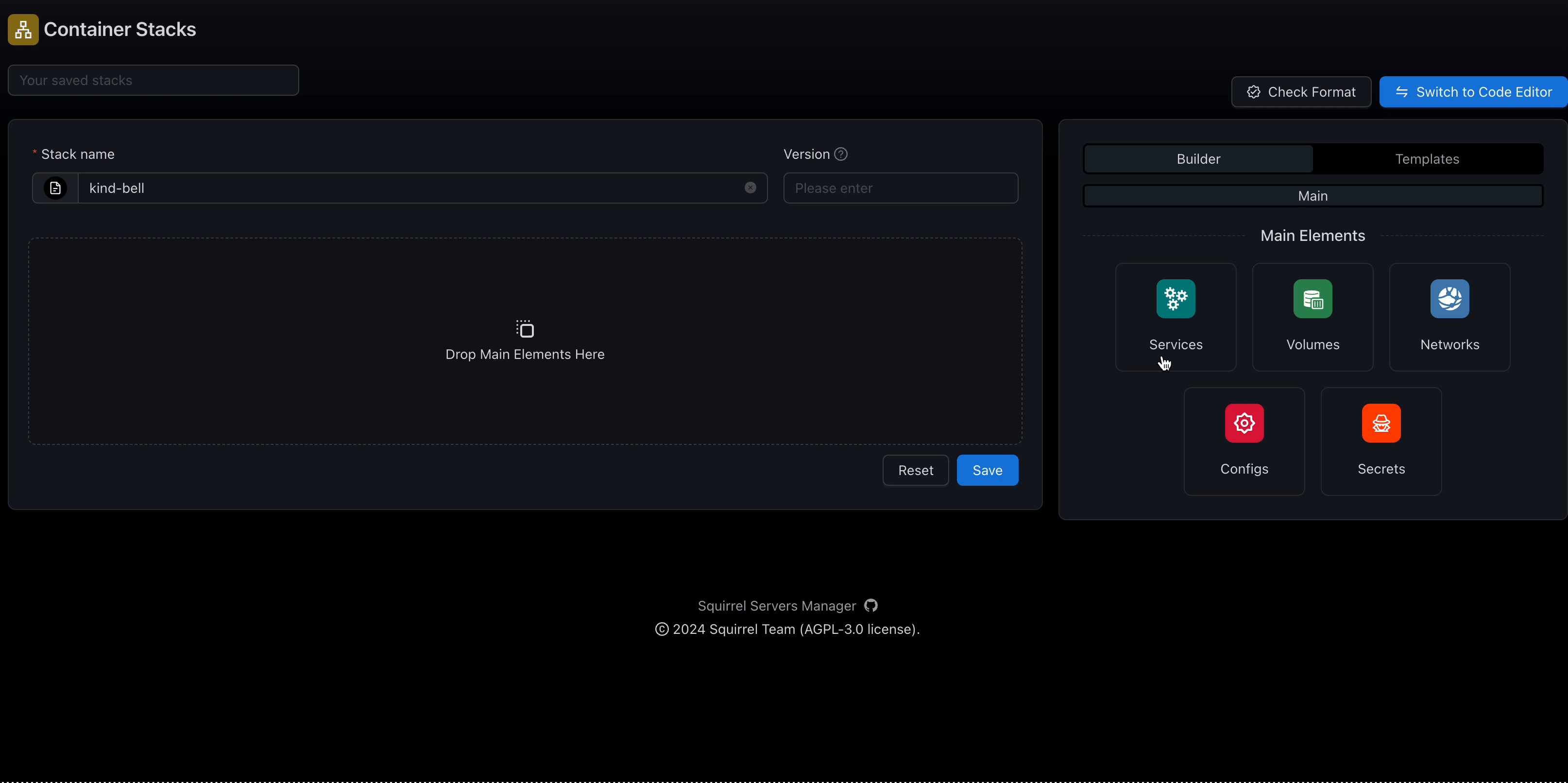
SSM will automatically translate your UI stack to code. To see the generated code, just click Switch to Code Editor.
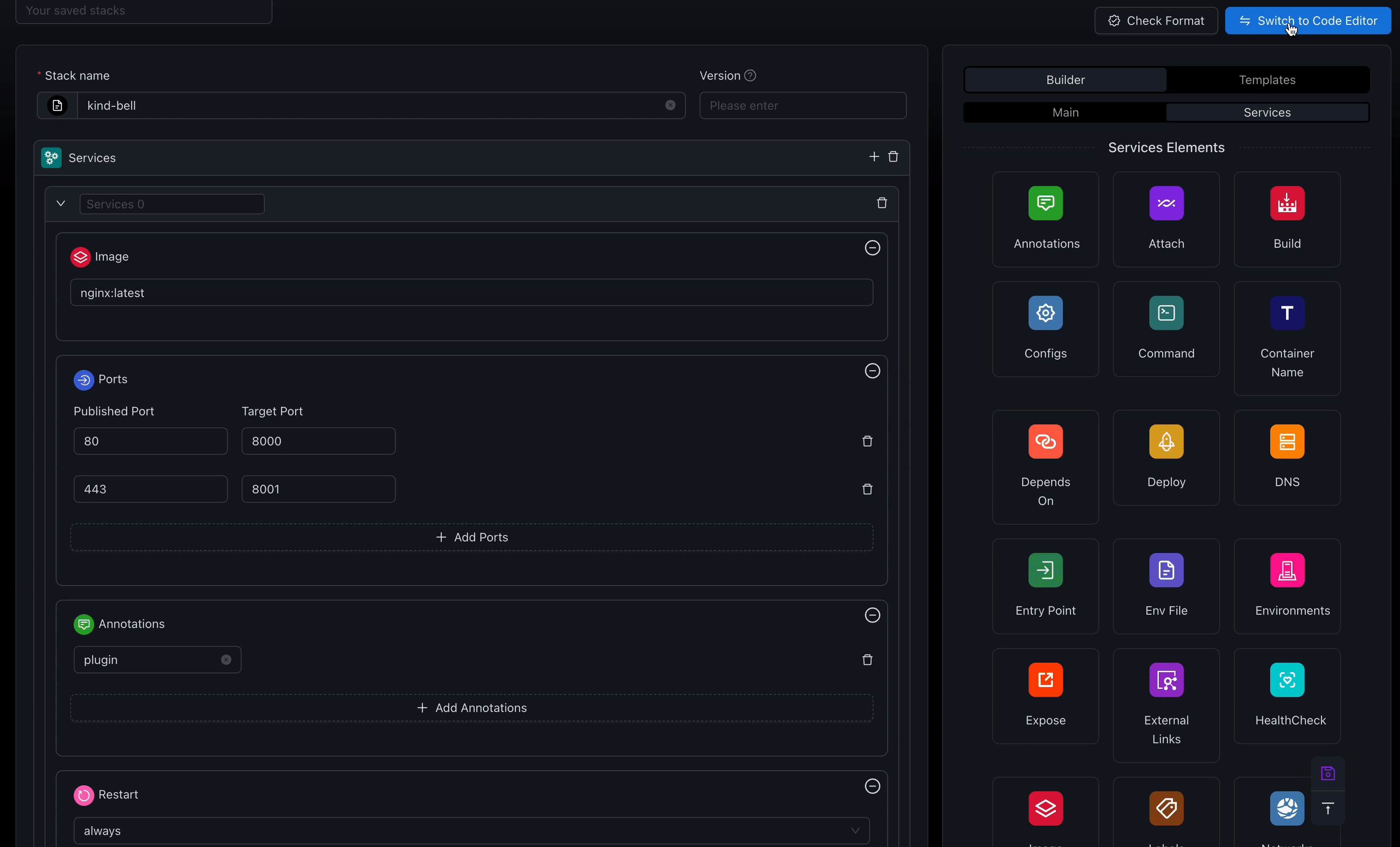
Validate
Validate your code by clicking on Check format. Basic validation checks will be performed so you know if your code is at least syntactically correct.
Templates
A selection of templates is available for most used services