SSH / Connection to Your Devices
SSM uses SSH to connect to your devices. More precisely:
- a) it is used by Ansible to apply playbooks
- b) directly by the server to open a terminal
- c) and by the underlying Docker library to retrieve anything Docker-related.
Every password, key, and passphrase is encrypted using Ansible Vault (AES 256) and stored in the database.
SSH Credentials
SSM supports:
Username/PasswordUser/SSH Key (PKI)Passwordlessmethods.
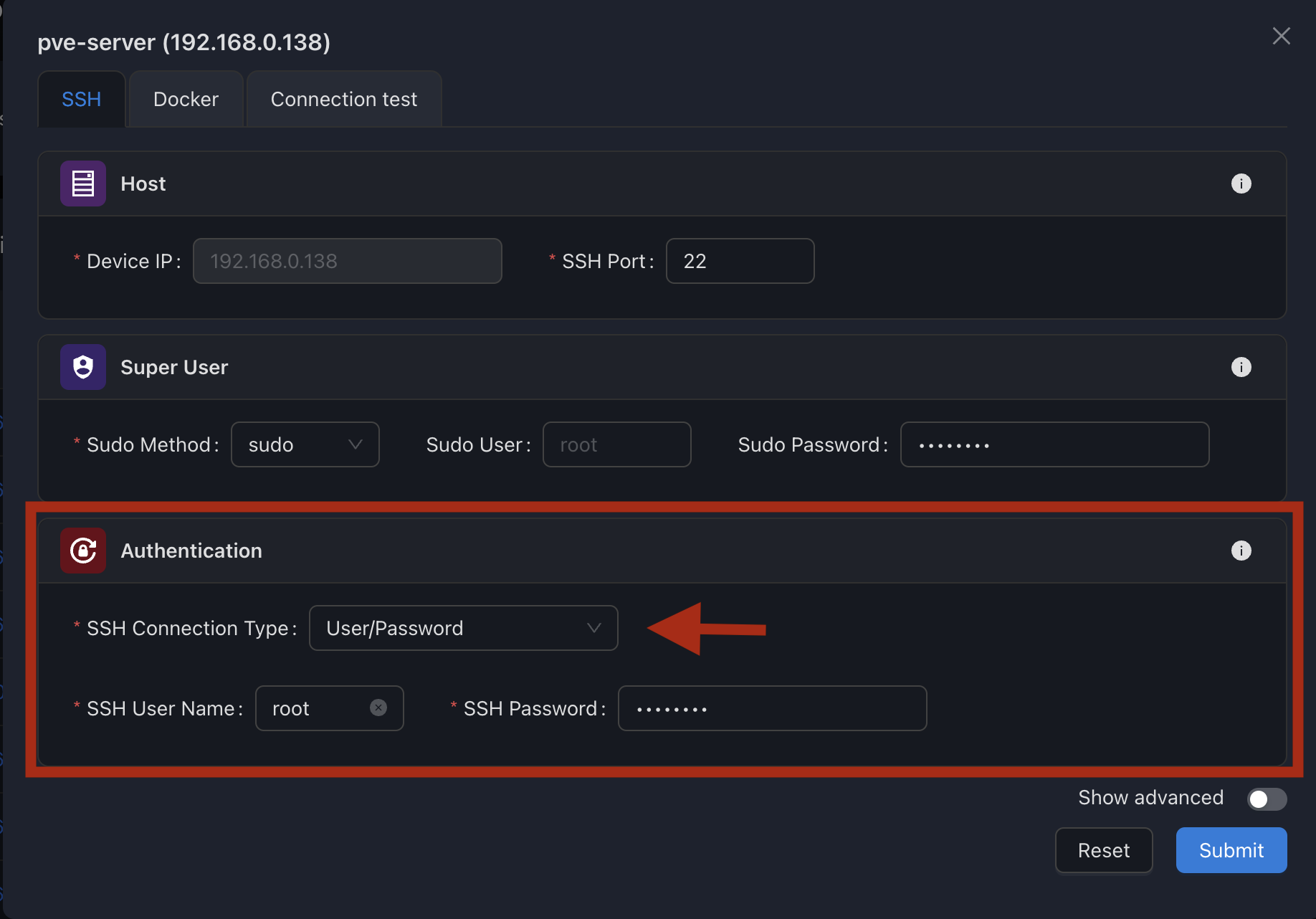
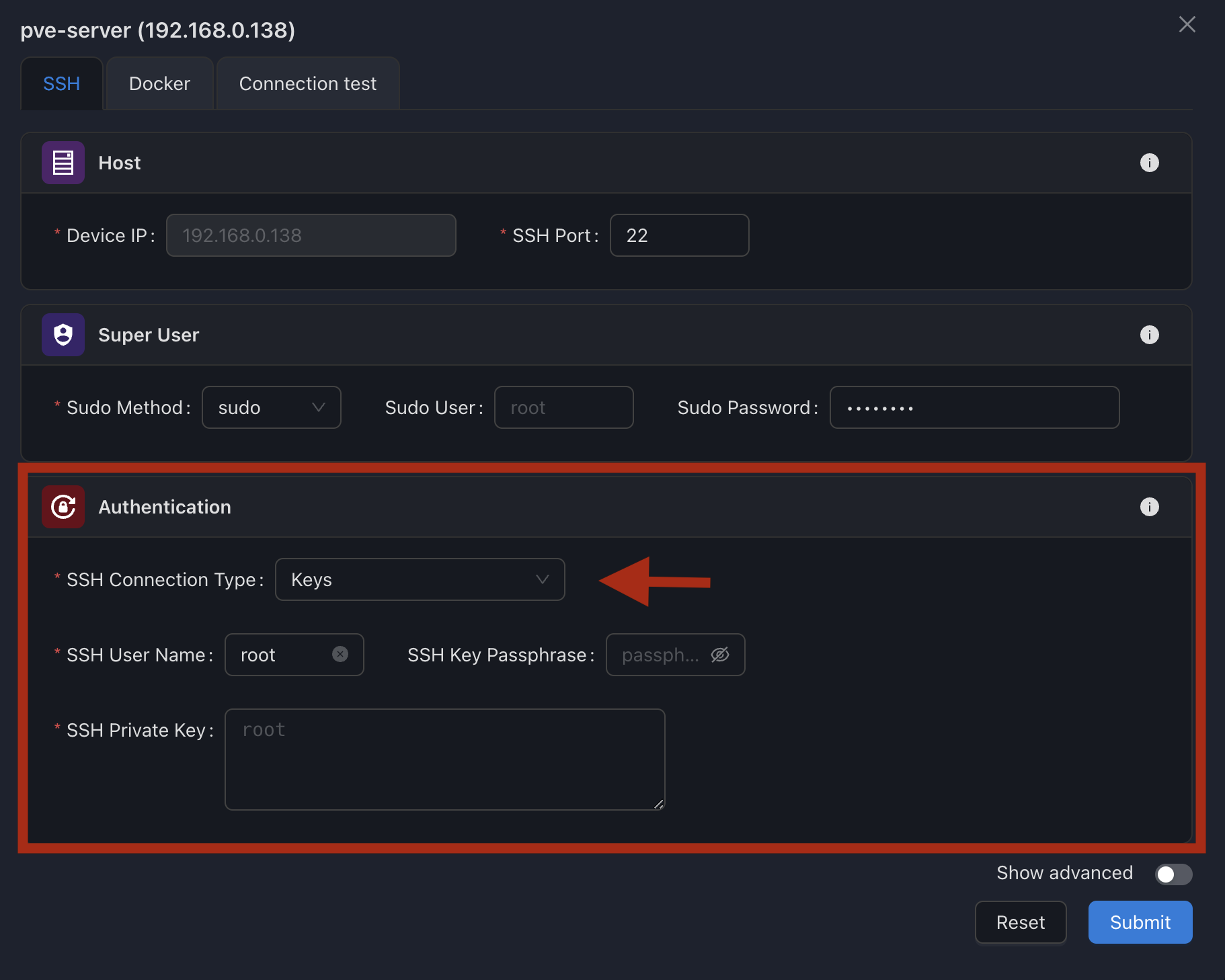
⚠️ SSH Key Passphrase
Please note that setting an SSH Key passphrase is only supported with the 'paramiko' connection method.
Limitations
- Keyboard interactive authentication is not supported.
- PAM modules are not supported (as far as I know).
- Windows is not supported (yet)
Supported SSH Ciphers
Listed in order from most to least preferable:
chacha20-poly1305@openssh.com(priority of chacha20-poly1305 may vary depending on CPU and/or optional binding availability)aes128-gcmaes128-gcm@openssh.comaes256-gcmaes256-gcm@openssh.comaes128-ctraes192-ctraes256-ctr
Advanced
INFO
Access the advanced connection options with the Show advanced switch at the bottom right.
Strict Host Checking switch:
- Strict Host Checking in SSH is a security feature that ensures the authenticity of the remote host you are connecting to. It involves verifying the host's public key against a known set of keys to prevent man-in-the-middle attacks.
This option is not yet fully implemented.
Connection method: