Containers: Proxmox
Overview
Once you add a device in SSM, you can enable Proxmox container retrieval by activating the Proxmox capability.
SSM will monitor the running containers on the device at a defined frequency by using the Proxmox API.
For more information about the Proxmox API, see the official documentation.
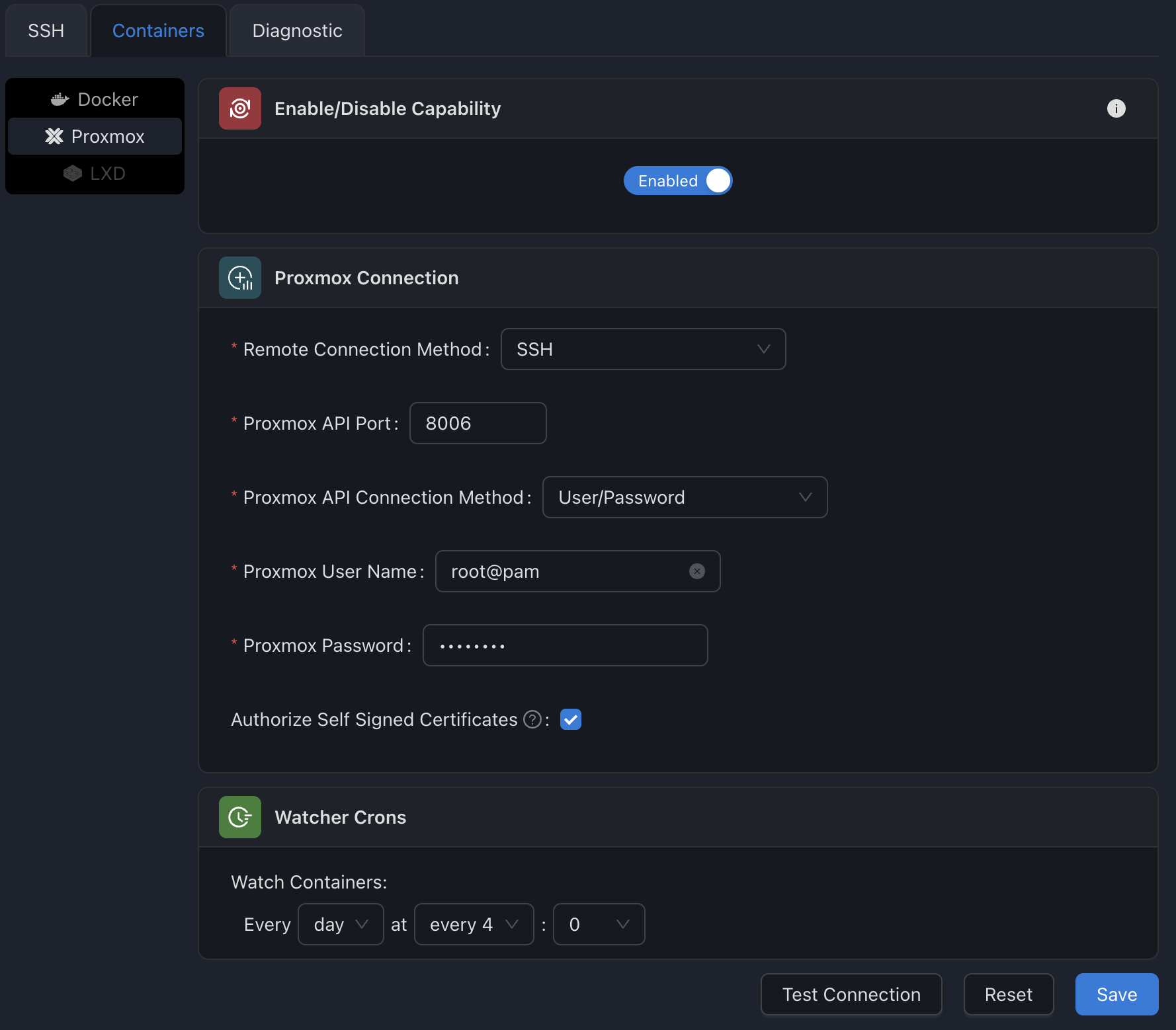
Configuration
| Parameter | Required | Description |
|---|---|---|
| Remote Connection Method | 🔴 | Defines the method SSM will use to connect to the Proxmox API. Options are: SSH (tunnel) or direct HTTP. |
| Proxmox API Port | 🔴 | The port for the Proxmox API on the device. The default is 8006. |
| Proxmox API Connection Method | 🔴 | Specifies the authentication method. Supported options are: User/Password or Tokens. |
| Authorize Self-Signed Certificates | ⚪ | Disables SSL certificate validation. In most cases, activating this option is necessary. |
Watcher Crons
| Parameter | Required | Description |
|---|---|---|
| Watcher Containers | 🔴 | Defines the polling frequency for Proxmox container information on the device. |