Remote Playbooks Repositories
🌰 In a Nutshell
ℹ️ Sum-up
Remote playbooks repositories are Git repositories that will be cloned to your filesystem as separate folders.
Adding a new remote repository
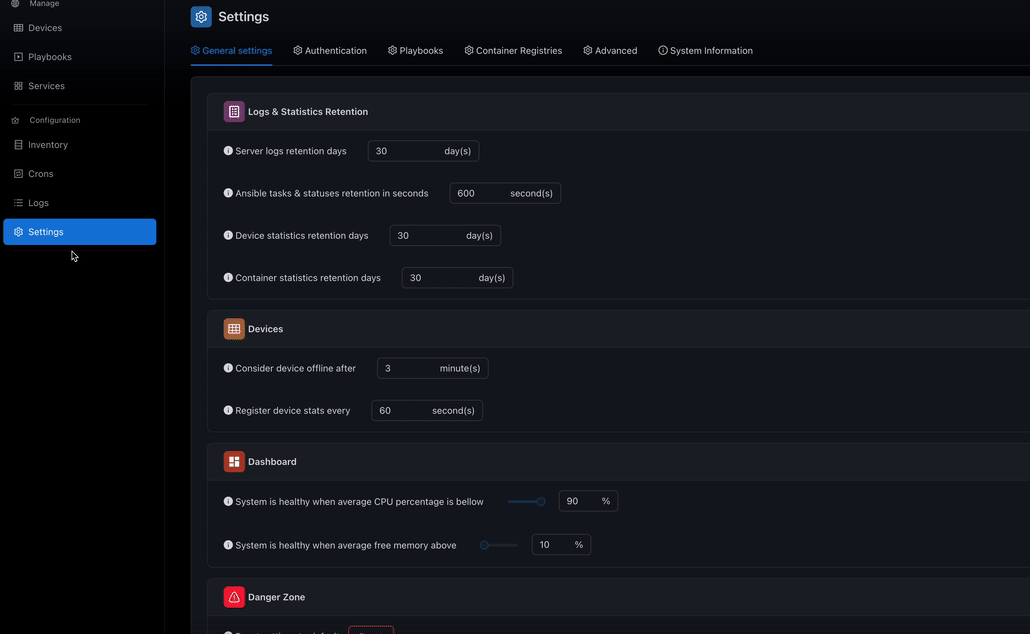
To add a Git playbooks repository, you must provide the following information: 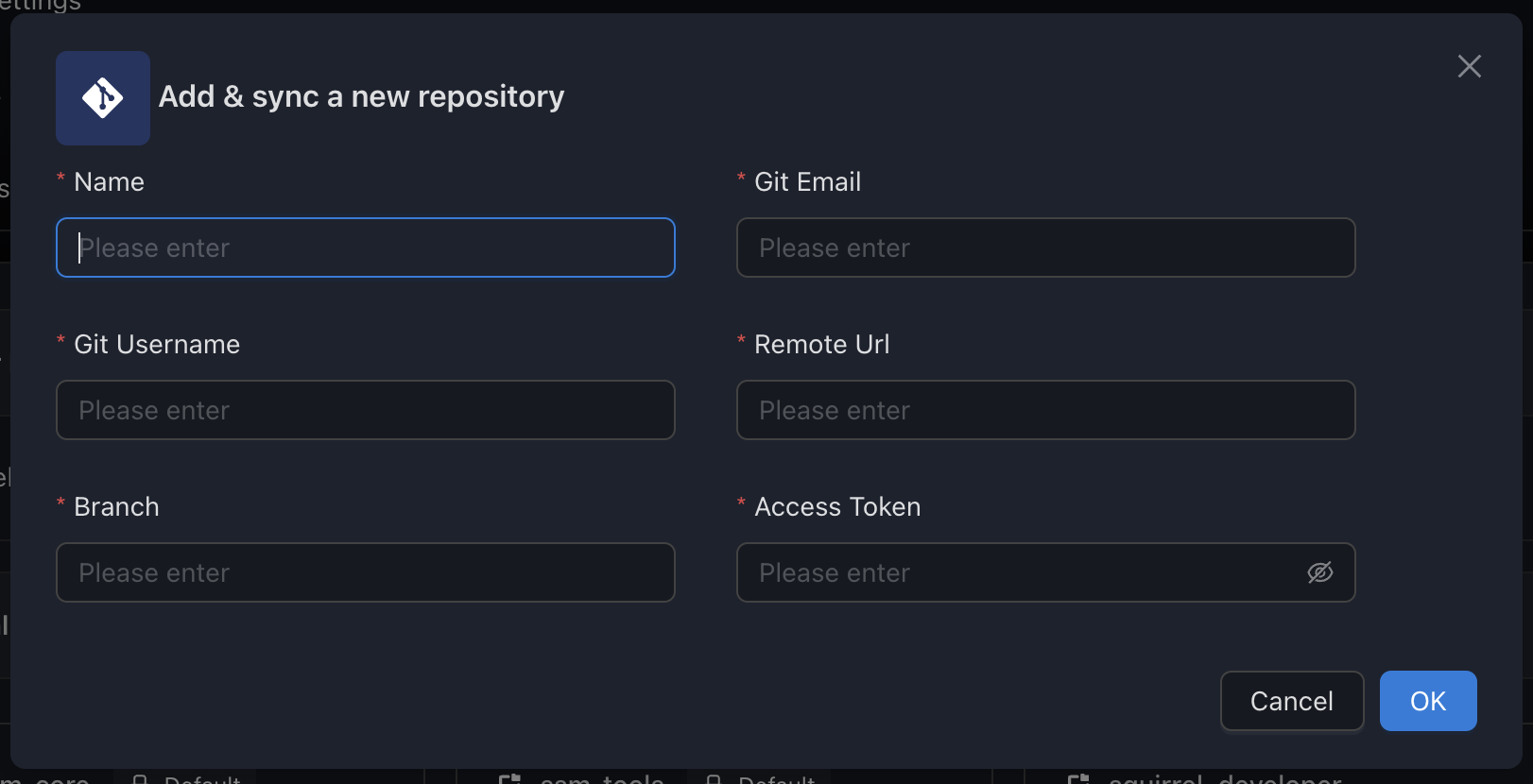
| Field | Requires | Description |
|---|---|---|
| Name | 🔴 | Repository name to be displayed in the Playbooks page |
| Git Service | 🔴 | Repository hosting service (GitHub, GitLab, Azure, Gitbucket) |
| Git Email | 🔴 | Email address associated with the access token |
| Git Username | 🔴 | Username associated with the access token |
| Branch | 🔴 | Branch to checkout and push changes to (e.g., master or main) |
| Access Token | 🔴 | Authentication token for repository access |
| IgnoreSSLErrors | ⚪ | Whether to ignore SSL errors when connecting to remote repository (e.g., for self-signed certificates) |
| Vaults | ⚪ | Associated repository vaults. Define vault and password in Vault section first before linking here |
| Exclude Directories | ⚪ | Paths to exclude from playbook execution list (useful for excluding roles, vars folders, etc.) |
Synchronization
- SSM will not listen to changes (addition/deletion) made outside its interface unless a manual synchronization is triggered.
- Any changes made inside SSM will be automatically synchronized. If you believe SSM is desynchronized from the actual file structure of the repository, click on
...of theActionsbutton of the Repository modal, and click onSync to database
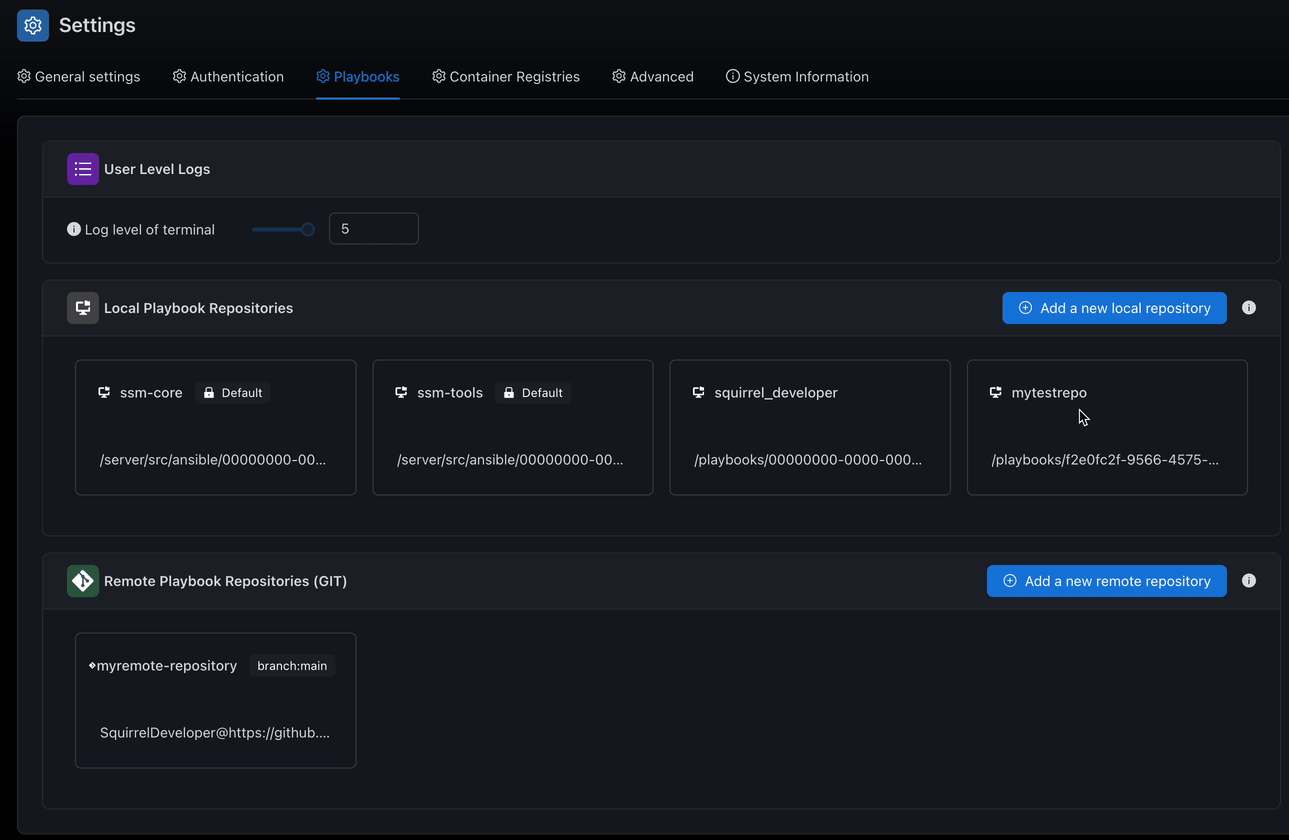
Delete a remote repository
⚠️ Destructive action
This action is permanent. Deleting a remote repository will effectively delete the underlying files and directories permanently. Proceed with caution!
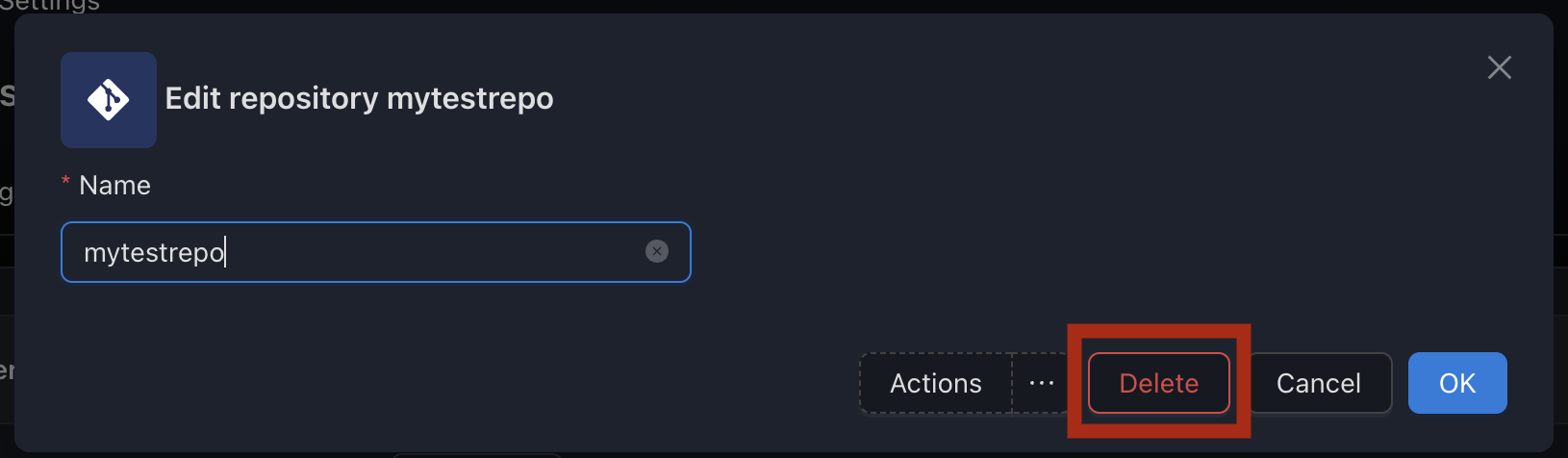
Volume path
By default, according to the docker-compose.yml, remote playbooks are stored on your filesystem thanks to a Docker volume ./.data.prod/playbooks:/playbooks, meaning the files will be located locally on your system in ./.data.prod/playbooks/