First Time Using SSM
1. Welcome screen for first-time users
The first time you open SSM, you will be greeted by this welcome screen:
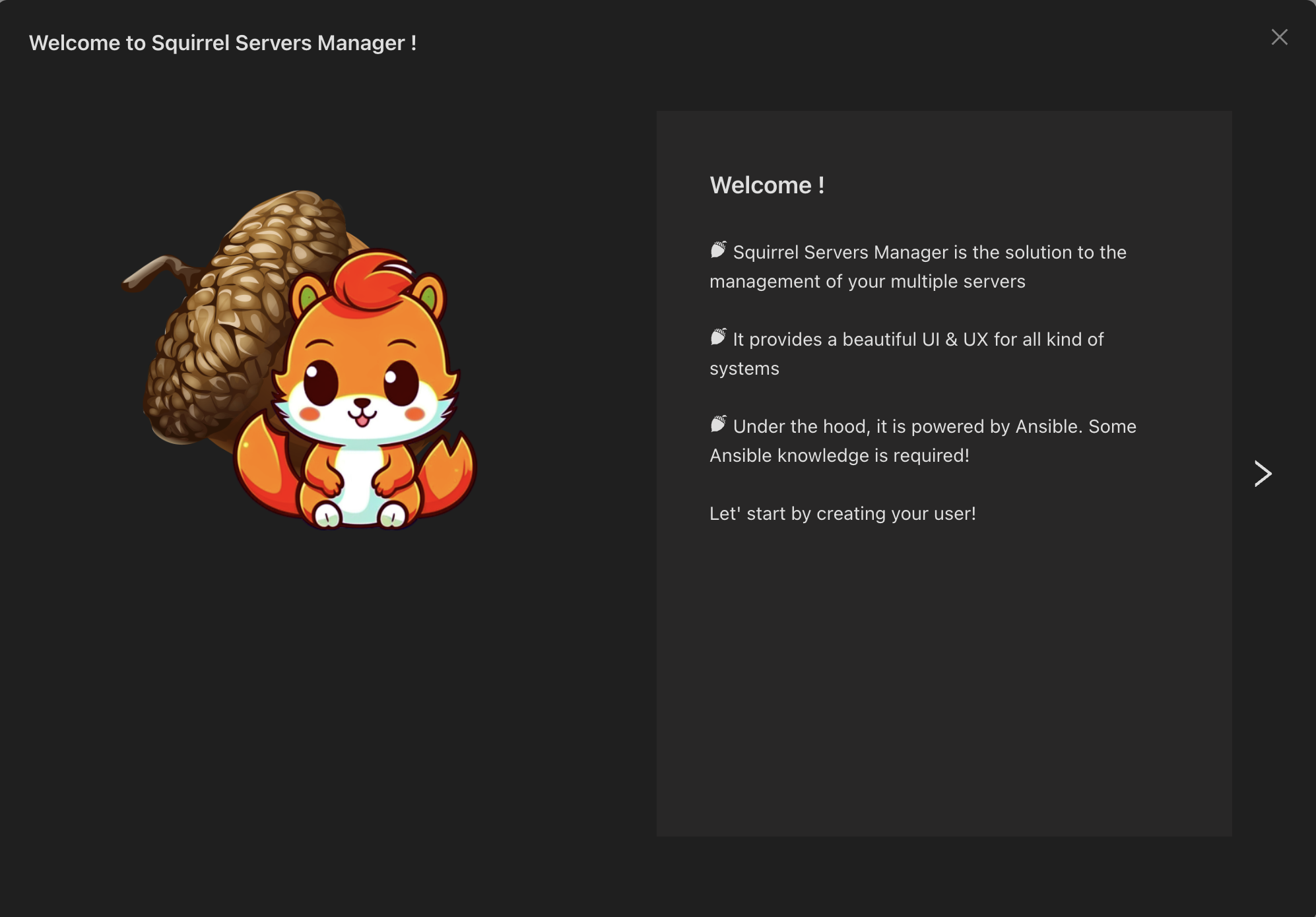
2. Registration
At the end of the tutorial, you will be asked to create an admin user.
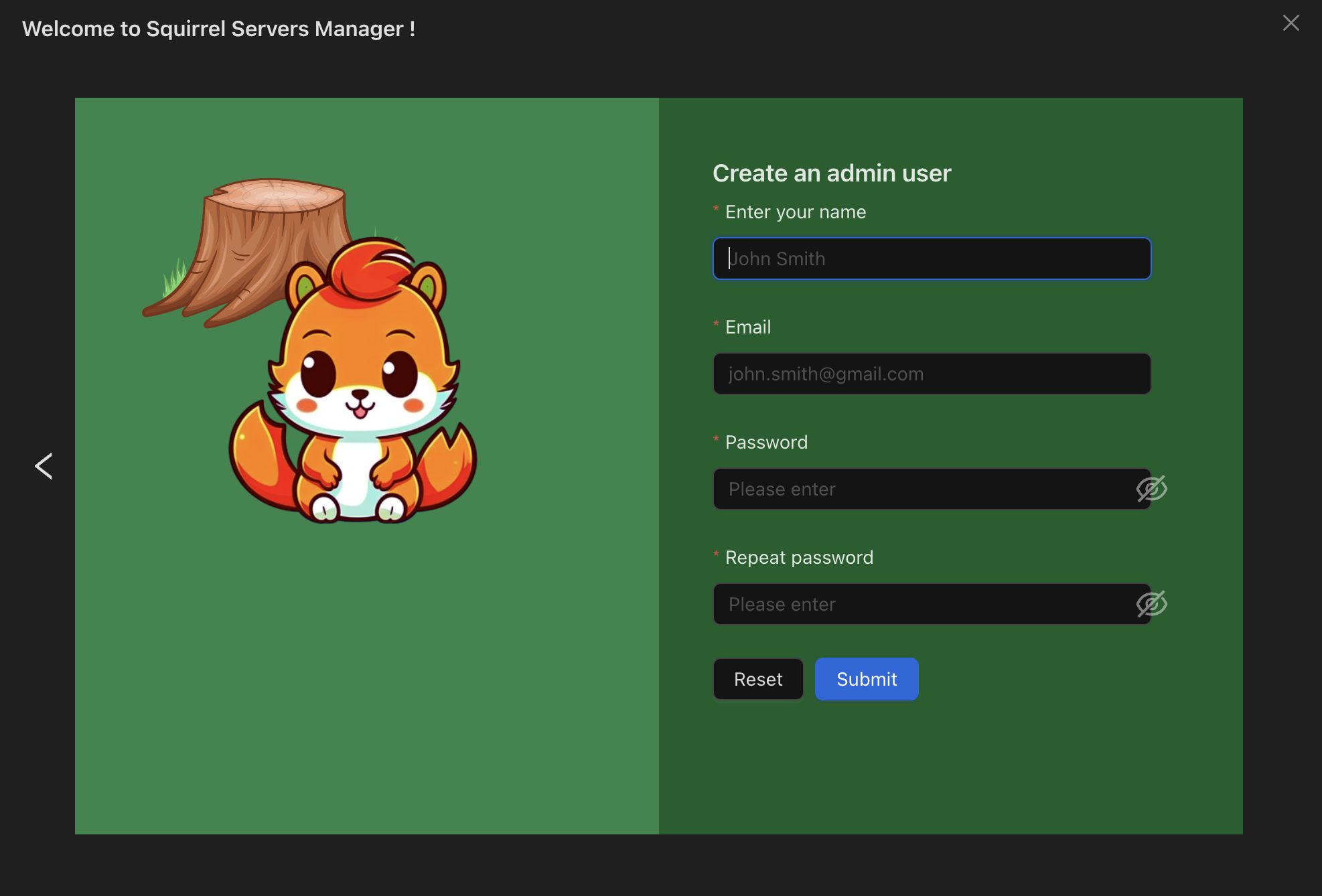
Enter your full name, an email address, and a password, then click on "Submit".
Password Rule
Please note that the password must be composed of a minimum of eight (8) characters, at least one (1) uppercase English letter, one (1) lowercase English letter, one (1) number, and one (1) special character.
3. Login screen
Once you have created an admin user, you will be redirected to the login screen. Enter your email & password here and click "Login".

You will be redirected to the dashboard page.
→ See next how to add a new device