Playbook Variables
🌰 In a Nutshell
Sum-up
CONTEXT Variables: Auto-filled during playbook execution.
SHARED Variables: Stored in the database, shared across playbooks, can be overridden.
MANUAL Variables: Manually entered before execution.
Adding Variables:
- Use the configuration tab and
+icon in the playbook. - Select the type, enter new or existing variable name, and provide values if needed.
- Use the configuration tab and
Variable Types
SSM introduces three types of variables to include in your playbooks:
| Variable | Description |
|---|---|
| CONTEXT | A variable that is automatically filled by SSM during the run of the playbook. |
| SHARED | A variable stored in the database, available across playbooks and sharing the same value. It can be overridden for a process by entering a custom value. You can also change the saved value globally by clicking the Overwrite button in dedicated places. |
| MANUAL | This variable is filled manually before each execution or can be defined when creating an automation. |
Adding a Variable to a Playbook
You can add and share ExtraVars across playbooks. When a playbook is opened, click on the configuration tab above it, then click on the + icon on the top right side. 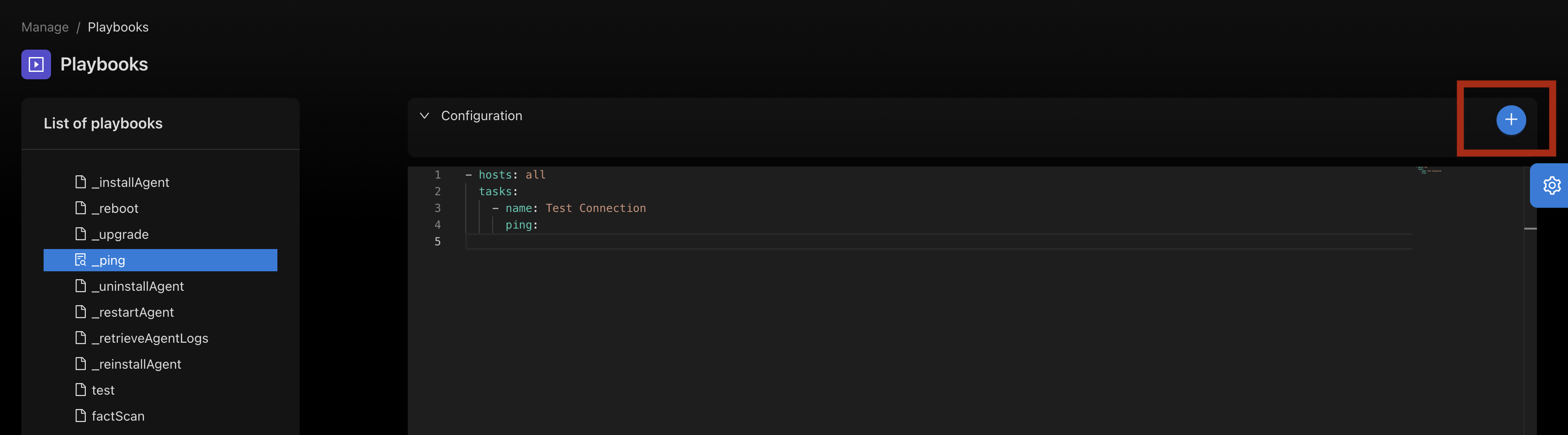
Select a type, then enter a new name or select the name of an existing ExtraVar. Depending on the type of variable, you may need to enter a value. 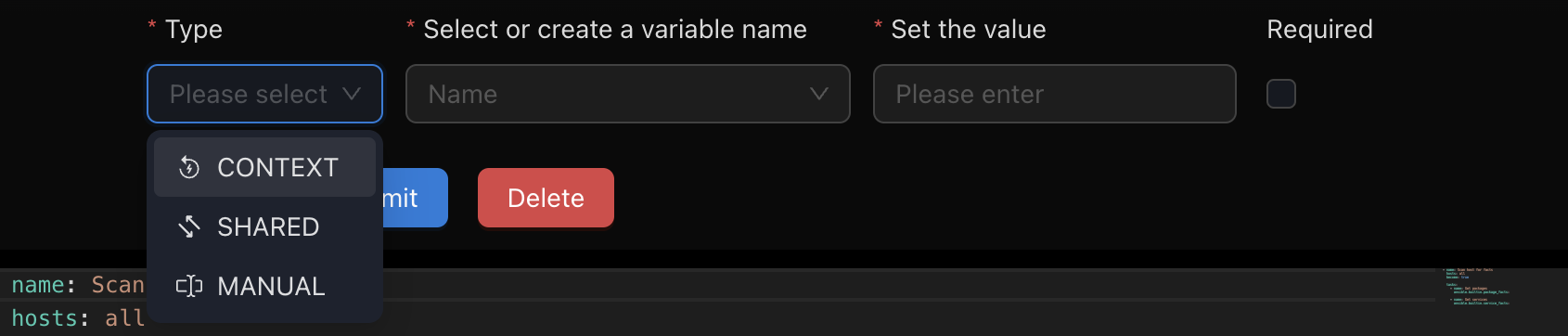
Variable Options
| Variable | Value | Details |
|---|---|---|
| CONTEXT | 🔴 | Automatically filled by SSM at runtime |
| SHARED | 🟠 | Not required if the variable already exists. Can be overridden for all playbooks |
| MANUAL | 🟠 | Will be entered before running a playbook |
Setting a variable as required will make the variable mandatory before running a playbook. Ansible playbook execution will fail if a required variable is not defined, unless you set a default value:
- name: Uninstall agent on targeted device
vars:
agent_log_path: "{{ _ssm_agentLogPath | default(omit) }}"CONTEXT Variables
| Variable | Description |
|---|---|
_ssm_deviceId | Internal SSM UUID of the device |
_ssm_deviceIP | The device's last known IP address |
_ssm_agentLogPath | The path of the agent log directory |
To understand more about variables, see the official Ansible documentation.