Delete a device
⚠ Before deleting a device
Please be aware that deleting a device doesn't uninstall the agent. Before deleting a device, ensure that the agent is uninstalled from the target device.
To delete a device, go to the Inventory panel, click on the drop-down arrow on the line of the device, and select "Delete device".
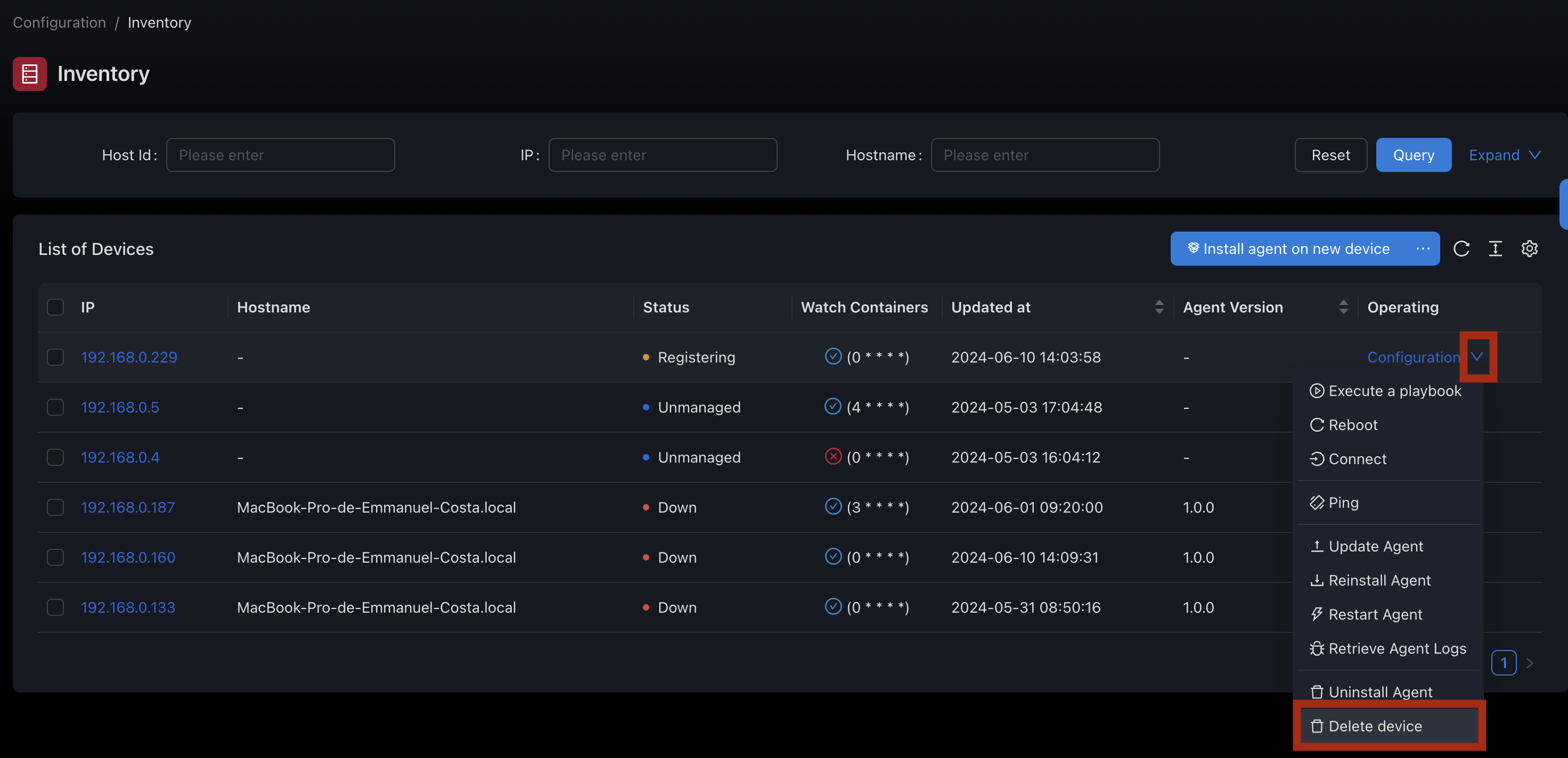
⚠ Irreversible action
Deleting a device is an irreversible action. SSM will delete all statistics and metadata related to the target device.