SSH Configuration
Basic
SSM will use SSH connection to connect to your device. You must provide valid authentication information in order to manage your device.
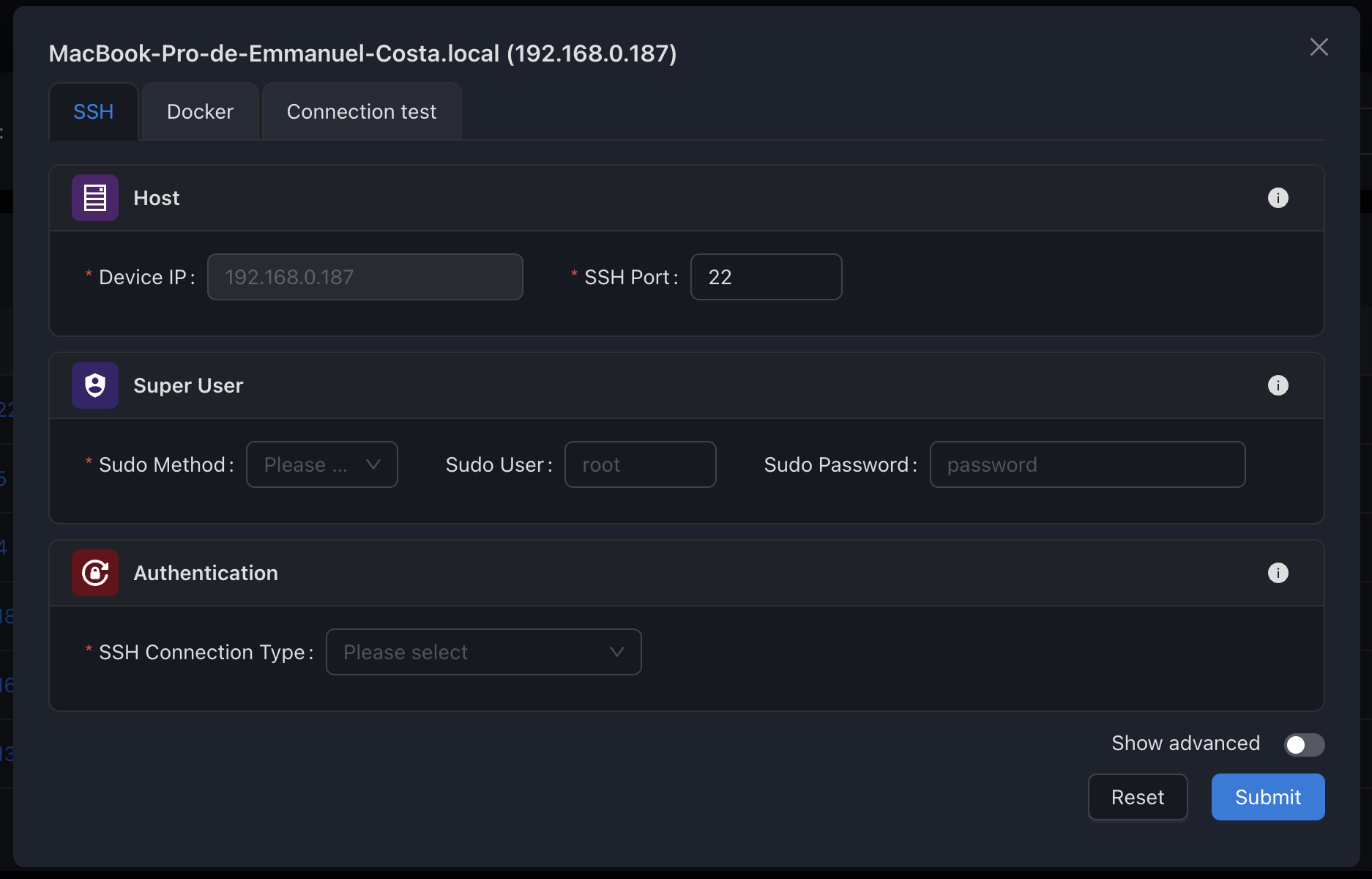
Host
| Parameter | Required | Description |
|---|---|---|
| Device IP | 🔴 | The IPv4 address of the device. Combined with SSH Port, it must be accessible from the SSM instance. |
| SSH Port | 🔴 | The SSH port of the agent running on the device. The default is 22. |
Super User
| Parameter | Required | Description |
|---|---|---|
| Sudo Method | 🔴 | The method used to elevate SSM privileges in specific cases, such as with Ansible Become, accessing the Docker socket if necessary, etc. In most cases, this should be sudo. |
| Sudo User | ⚪ | The sudo user, if applicable. |
| Sudo Password | ⚪ | The password for the sudo user, if applicable. |
Authentication
| Parameter | Required | Description |
|---|---|---|
| SSH Connection Type | 🔴 | The type of SSH credentials used to connect to the host. Possible values are: User/Password, Keys, or Passwordless. For more details, refer to the Technical Guide: SSH Connection. |
Diagnose your connection
See Diagnostic
Advanced
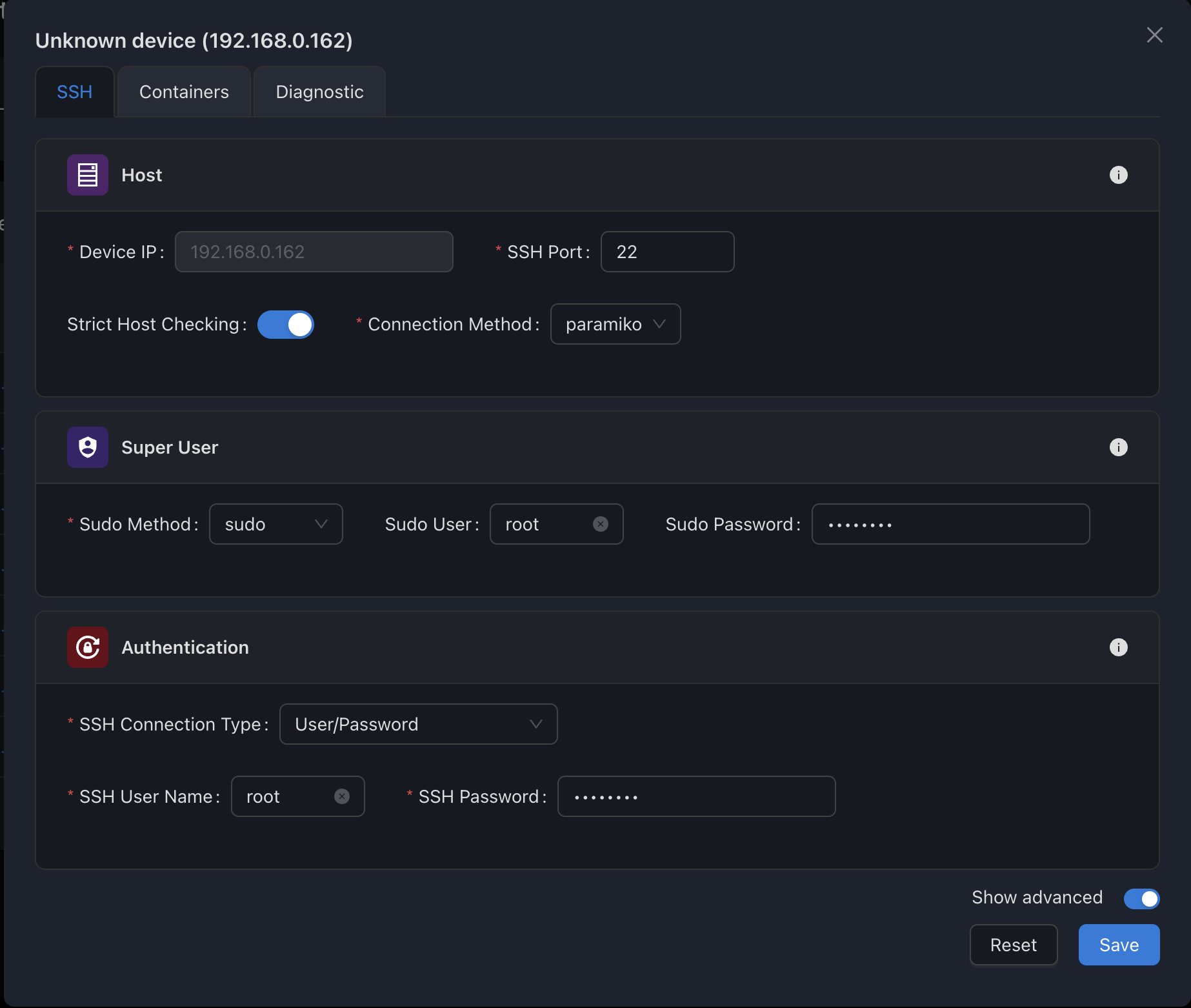
For further details, see Technical Guide: Ansible > SSH/Connection.