Troubleshooting
Troubleshoot SSM Installation
⚫ MongoDB / AVX support
Recent versions of MongoDB require a CPU with AVX support. If your host CPU doesn't support AVX, try editing the docker-compose.yml file and downgrade the image version to the latest known version that doesn't require AVX.
...
mongo:
container_name: mongo-ssm
image: mongo
restart: unless-stopped
volumes:
- ./.data.prod/db:/data/db
command: --quiet
...to =>
...
mongo:
container_name: mongo-ssm
image: mongo:4.2.22
restart: unless-stopped
volumes:
- ./.data.prod/db:/data/db
command: --quiet
...⚫ Unable to Create or Setup an Admin Account / "JwtStrategy requires a secret or key"
The .env file of the docker-compose.yml is not set correctly. See Quick Start.
Troubleshoot Agent Installation
🟡 Agent Installation Failed
If SSM is unable to install the agent through Ansible, consider:
- Using an alternative installation method. See Adding a device.
- Installing the agent manually. See Manual Install.
🟡 Ansible Is Stuck Indefinitely When Applying a Playbook on Turnkey / LXC Container
Try changing the connection method in the device configuration modal from paramiko to ssh. 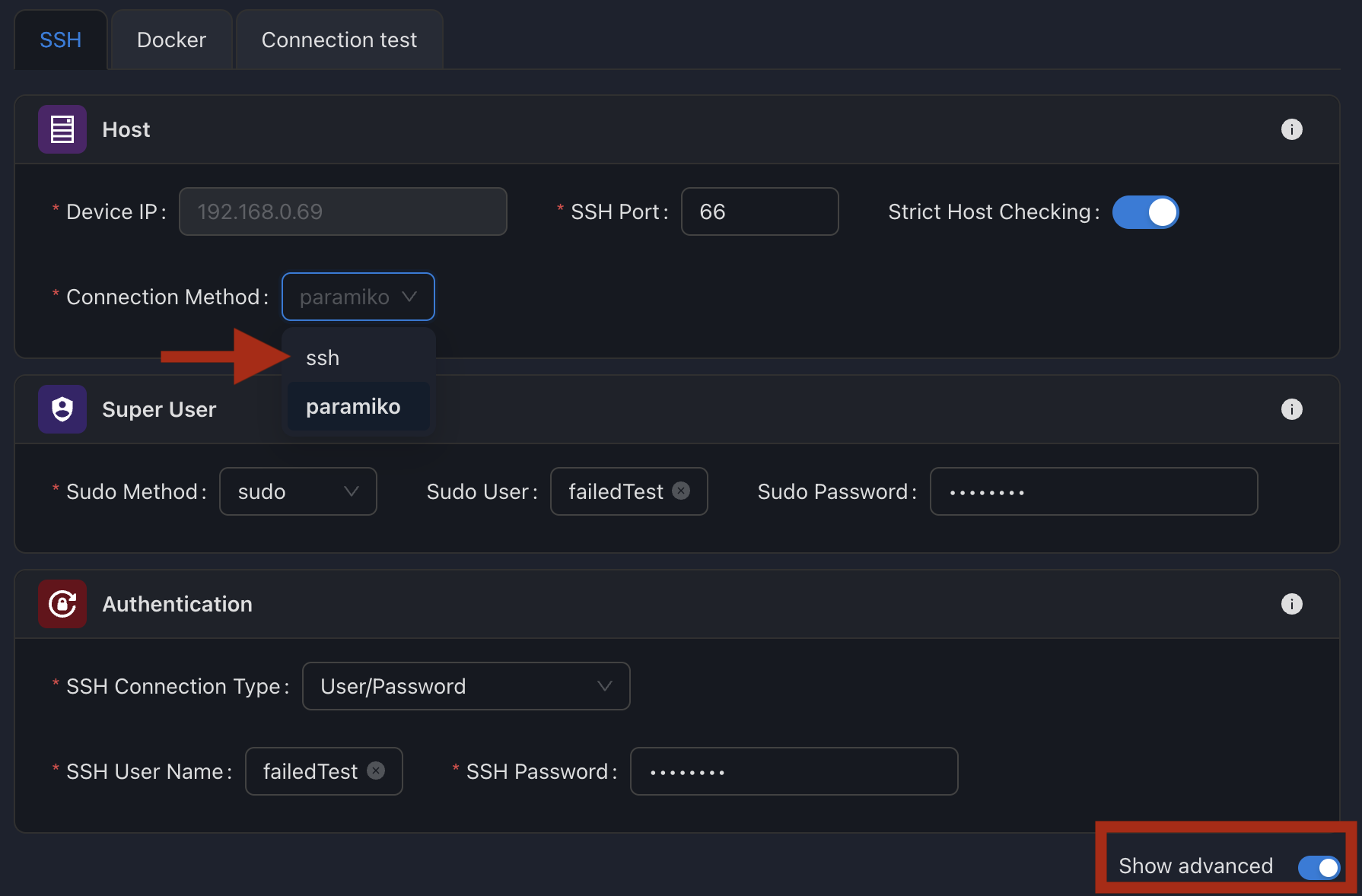
Troubleshoot Container/Docker Issues
🟣 SSM Does Not Retrieve Services (Docker Containers)
In some cases, SSM may not be able to retrieve Docker containers from the host.
- Check that the Docker CLI is available for the SSH user you provided. See the Official Docker Linux Post-Install guide.
- Verify that the Docker socket path is correct.
If the problem persists, try using another authentication method.
🟣 SSM Shows "Socket Hangup" in Docker Module Logs
This warning/error is most likely coming from your host's Docker installation. Refer to the previous point for potential solutions.
Troubleshoot Devices Issues
🟤 The Device's IP Has Automatically Changed to Its LAN IP / The IP Changed to VLAN's One
To permanently fix the IP on a device: In the .env file of the agent, add the variable OVERRIDE_IP_DETECTION=<your_ip> and restart the agent. See Manual Install.
Misc
⚪ Windows Support
Windows is not supported (yet)