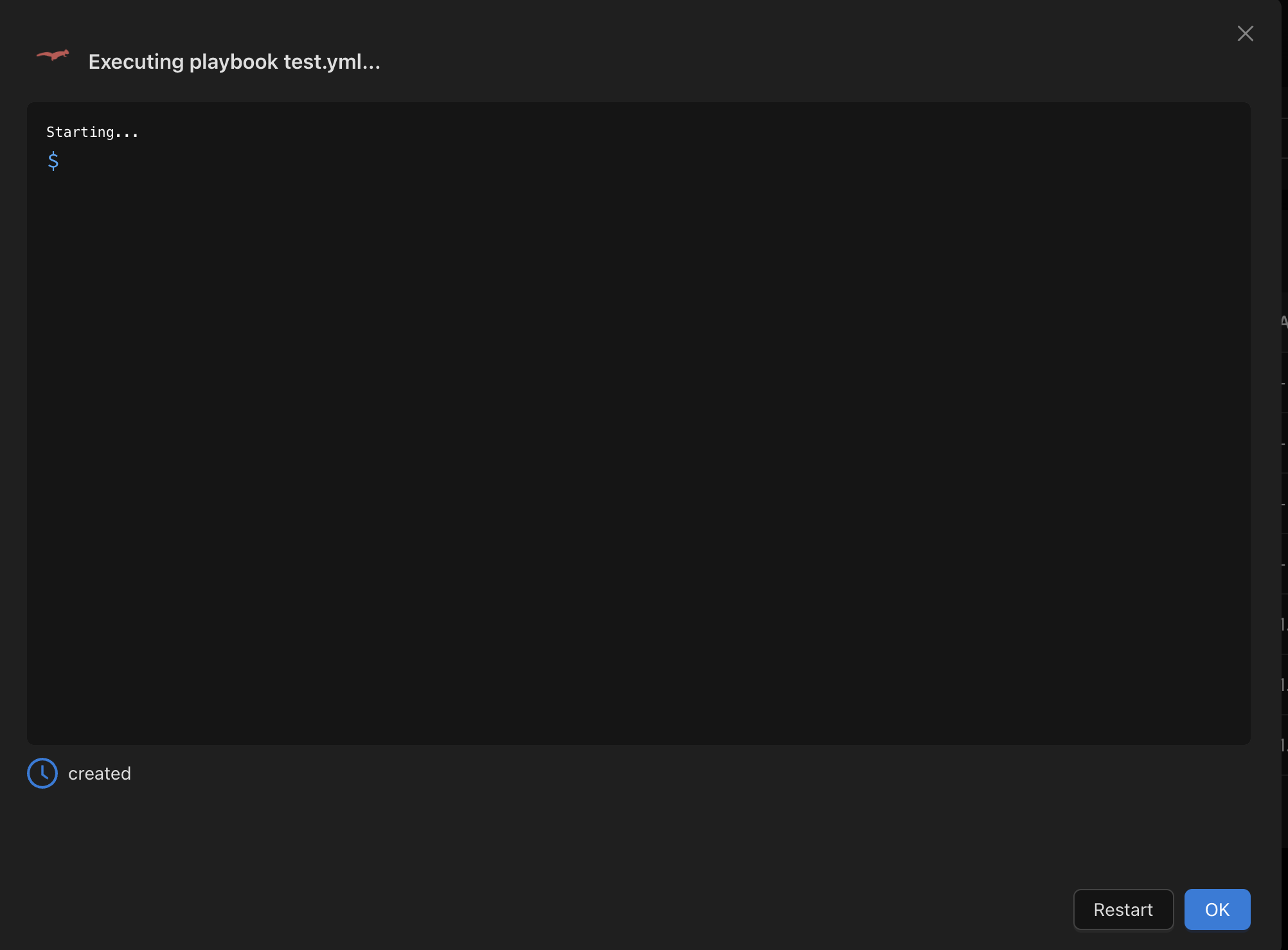Execute a playbook
As a core feature of SSM, executing a playbook can be done from multiples locations across the interface.
1.A. Executing a playbook from the Devices panel
From the devices panel, you can apply to all your devices a playbook ("Apply to all" button, right top corner).
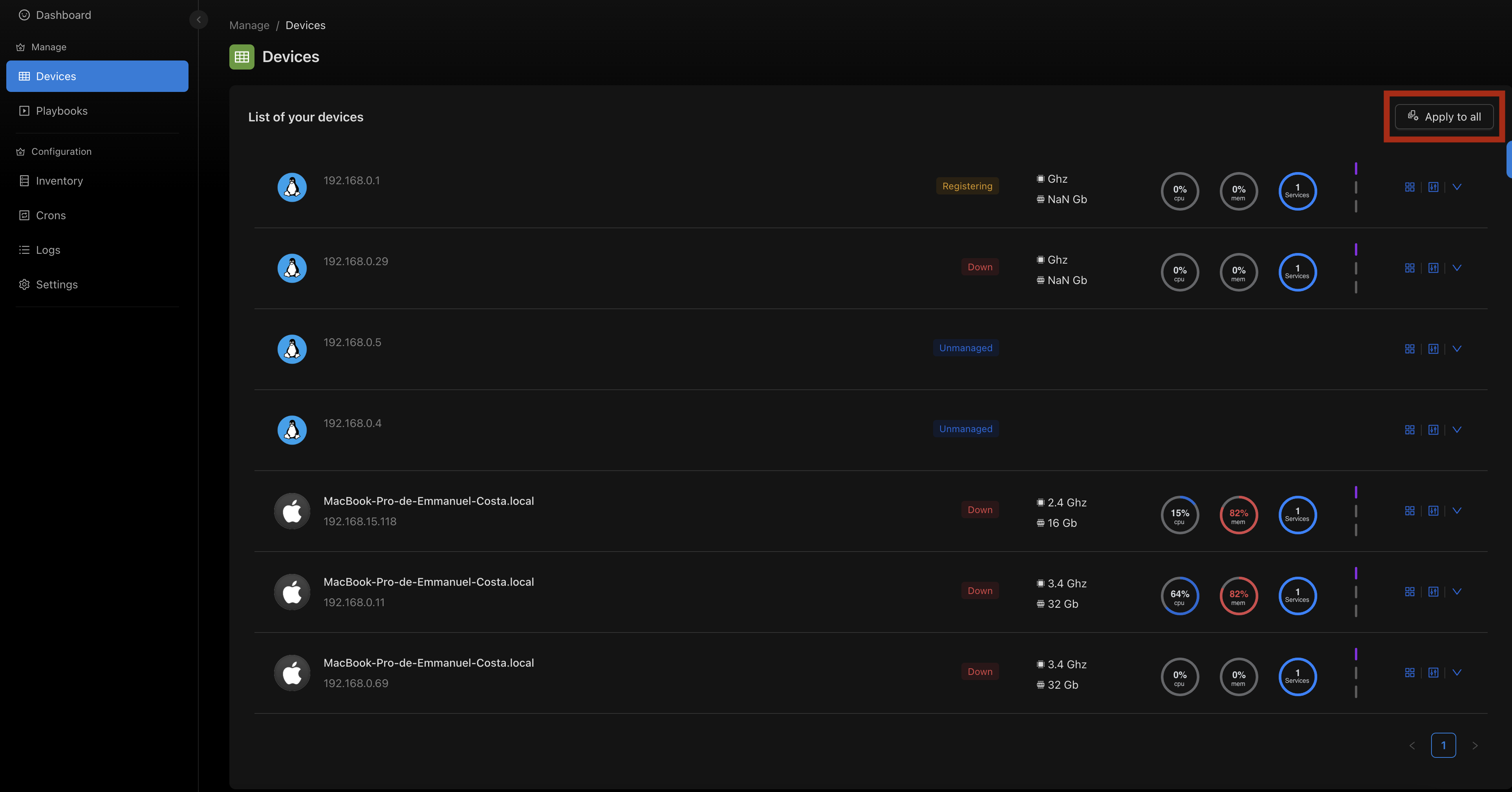
You can also apply a playbook to only one device by clicking on the bottom facing caret in the device line, and clicking on "Execute a playbook"

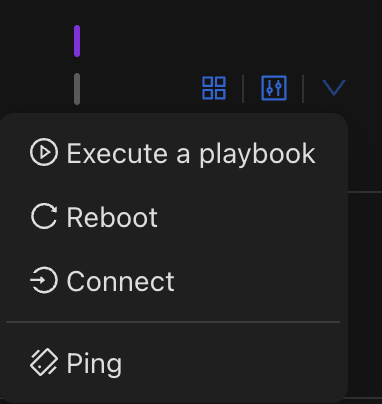
1.B. Executing a playbook from the Inventory panel
The Inventory panel provides a more customizable way of applying playbooks to your devices. You can select one or more devices and choose a playbook to execute
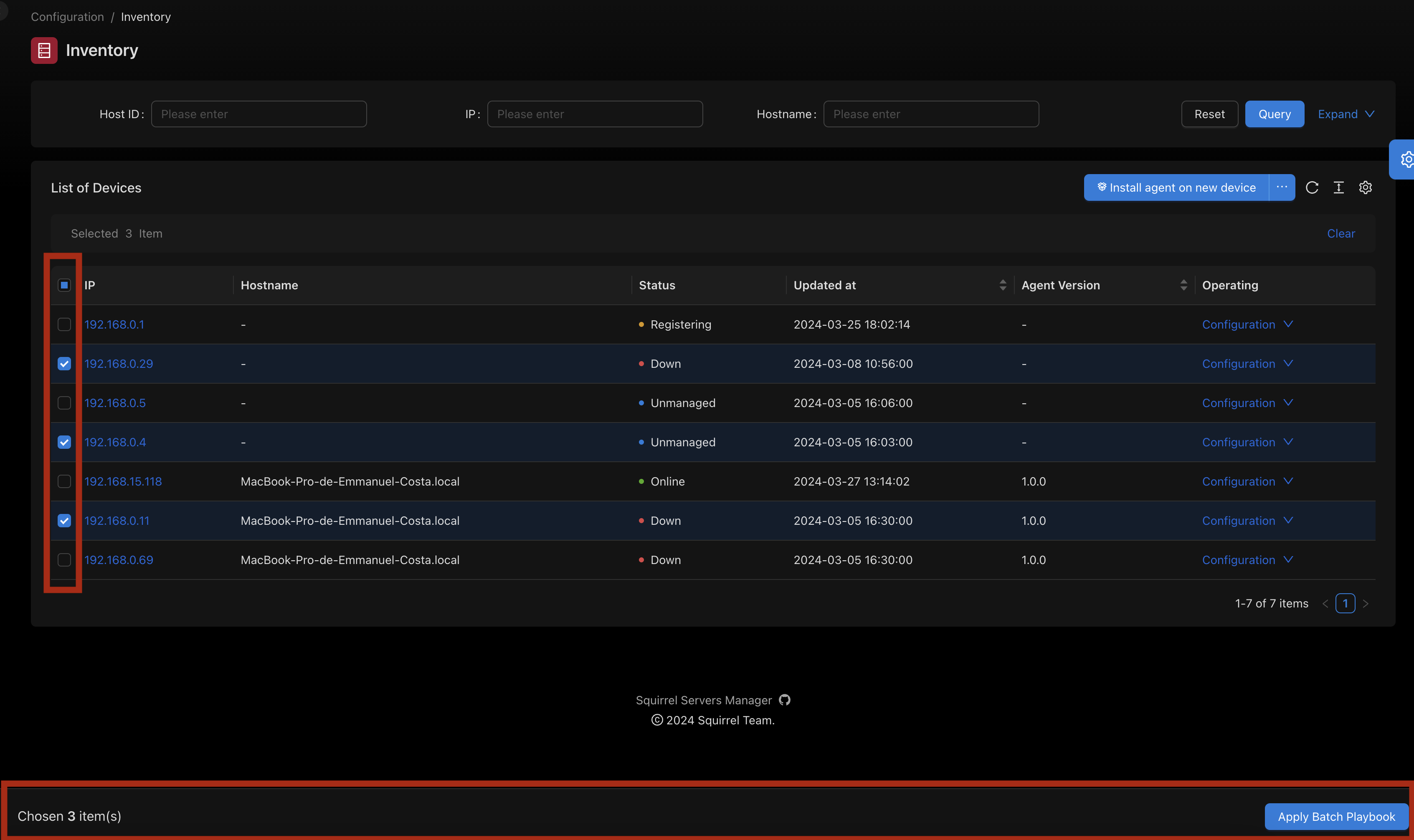
2. Playbook selection modal
Before executing your playbook, you can choose to override the variables contained in the playbook
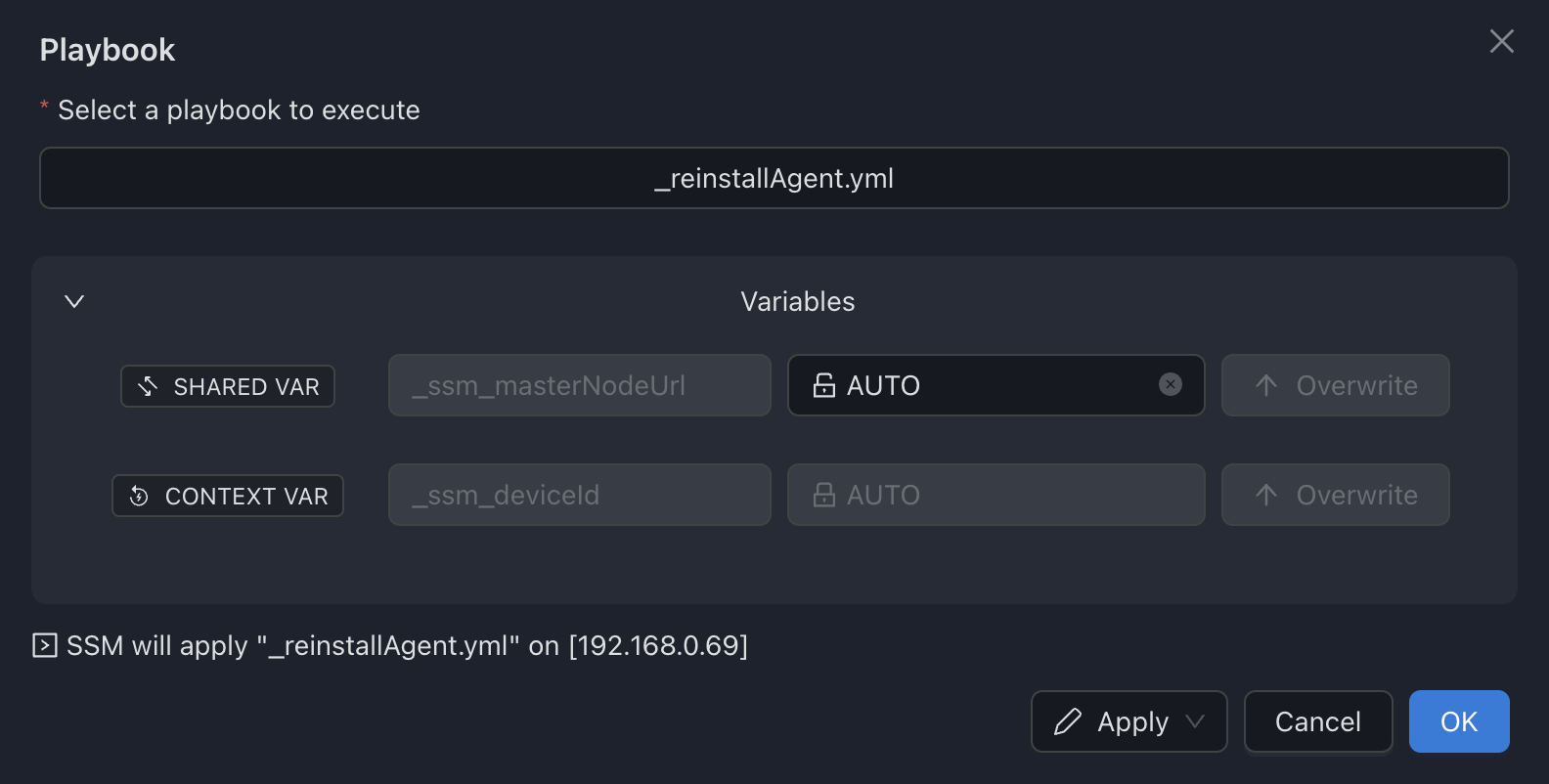
Without clicking on "save for future execution", the value will be used only for this execution.
3. Following your playbook execution
Once the playbook is launched, the terminal modal will open where you will see the logs and status of the current execution