Add an unmanaged device (agentless device)
⚠️ Unmanaged devices
Unmanaged devices are not the preferred way of using SSM. You will not get any statistics, infos on your system or downtime events
1. Adding an unmanaged device
To add a new device, you must first go to the Inventory panel of the Configuration Section on the left menu Click on the three dots and click on "Register an unmanaged device (without agent)"
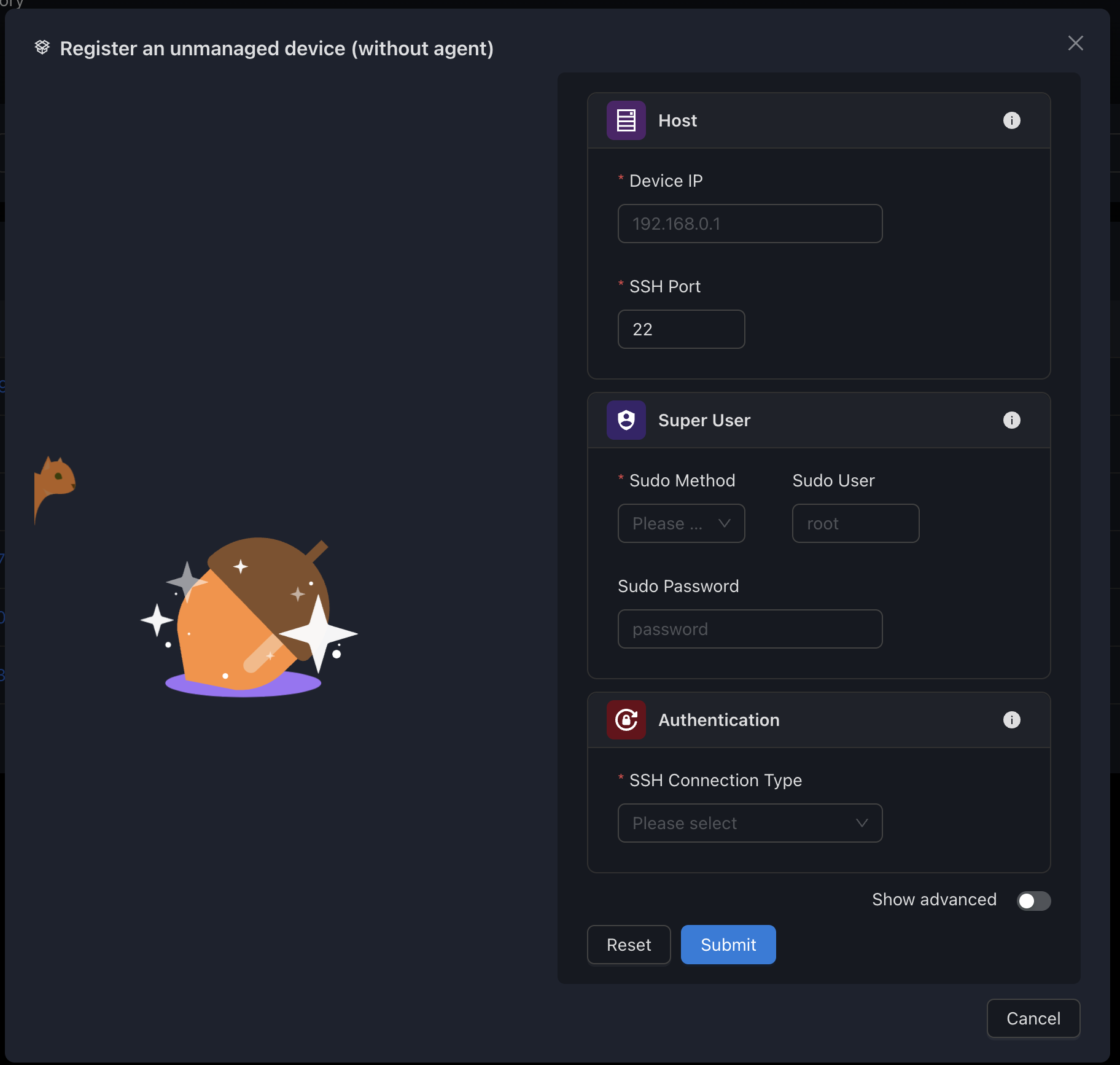
2. Adding a device: SSH connection screen
A modal will open. The first section is the SSH connection information
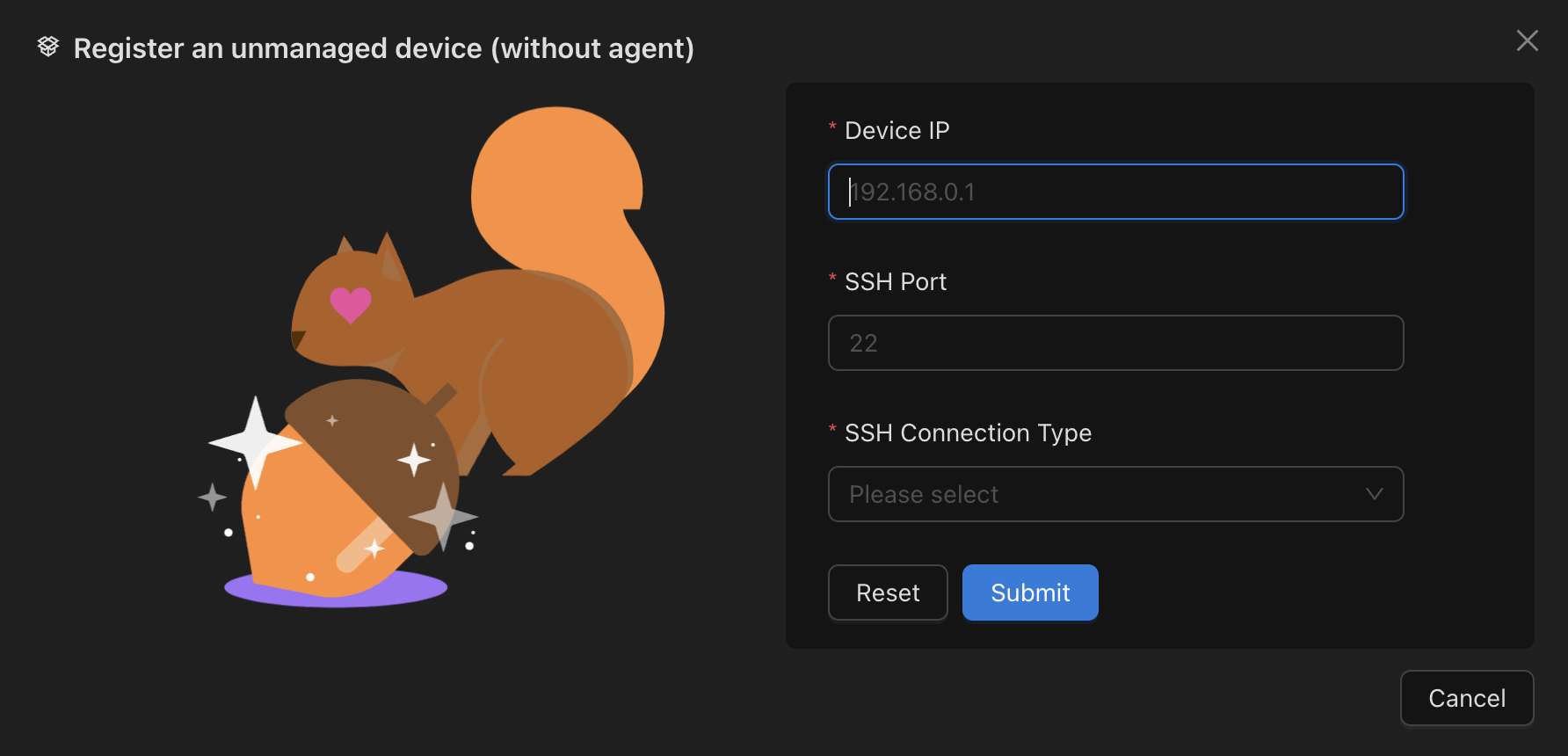
Enter the SSH port, IP and select the SSH login type (User/password or key based) Click on "Submit", an unmanaged device will appear on the Inventory list
